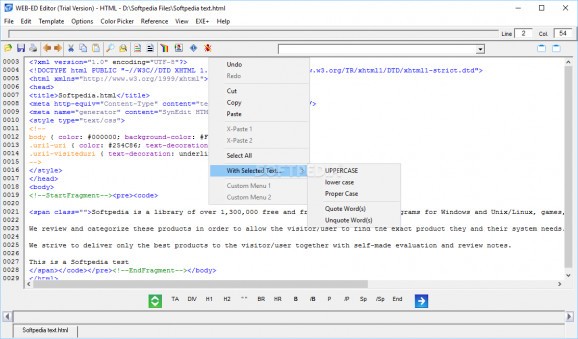Create and modify web pages or scripts with this comprehensive application that features an extensive set of tools to simplify your work. #HTML editor #JavaScript editor #CSS editor #Editor #JavaScript #CSS
If you work as a web developer, you probably understand the importance of having the right set of tools that can help you complete your tasks in a more efficient manner.
WEB-ED Webpage and Scripting Editor is one of the applications that can yield quick, satisfactory results by providing you with a series of handy functions.
This application comes with a comprehensive user interface that packs a wide variety of helpful tools, which can be accessed via standard menus or toolbar buttons, depending on your preferences.
Although its functions are quite intuitive, you need to have medium to advanced PC skills and a good understanding of certain web development or scripting concepts to benefit from its capabilities to their full extent.
WEB-ED Webpage and Scripting Editor can help you generate web pages or scripts from scratch, but also lets you open existing projects on your computer and modify them as you want. It features support for various languages, such as PHP, ASP, HTML, JavaScript or VBScript.
Although the application automatically detects the type of project you are working on, you can easily change the editor type by clicking the desired one from the Options menu. You can also toggle color coding from the same menu.
You can modify this program's parameters to make it fit your needs better by opening the Settings window. Here you can assign a temporary folder, set color coding values for various situations, enable and assign hotkeys, create custom popups, manage file extensions by typing and adding them to a list and configure a wide variety of debugging settings.
WEB-ED Webpage and Scripting Editor is a reliable application that lets you create web pages and scripts from scratch or modify existing ones by providing you with an efficient environment. Its interface packs an extensive set of tools, which are neatly organized in menus or displayed on toolbars for easy access, it features a comprehensive configuration menu and requires you to have the ABCs of web development or scripting to operate its functions entirely.
Download Hubs
WEB-ED Webpage and Scripting Editor is part of these download collections: CSS Editor
WEB-ED Webpage and Scripting Editor 5.89.1119
add to watchlist add to download basket send us an update REPORT- runs on:
- Windows All
- file size:
- 1.1 MB
- filename:
- w589setup.exe
- main category:
- Internet
- developer:
- visit homepage
IrfanView
Microsoft Teams
Zoom Client
ShareX
4k Video Downloader
Windows Sandbox Launcher
calibre
7-Zip
paint.net
Bitdefender Antivirus Free
- 7-Zip
- paint.net
- Bitdefender Antivirus Free
- IrfanView
- Microsoft Teams
- Zoom Client
- ShareX
- 4k Video Downloader
- Windows Sandbox Launcher
- calibre