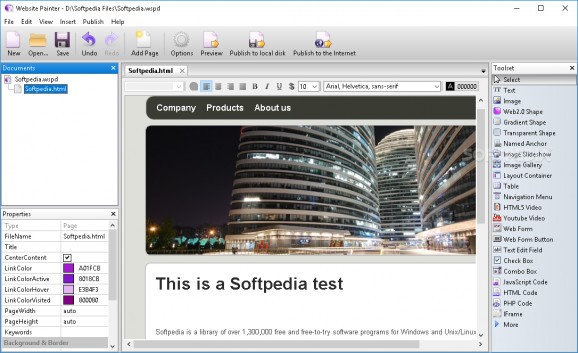Website editor that helps you create webpages using various graphical objects (e.g. text, image, Web2.0 Shape button, gradient shape, image slideshow), export data locally or publish it via FTP, and generate HTML code. #Website editor #Website creator #Website publisher #Edit #Create #Generate
WebsitePainter is a lightweight web editor whose purpose is to help you create webpages with buttons, gradients, hover effects, continuous text, and other graphical elements. You can define webpages without having to possess HTML programming skills.
The GUI looks intuitive and provides a well-structured suite of features. There are several templates that you can choose for defining a new project, like Company Business, Nature Slideshow and Architecture.
The utility keeps tracks of all your documents included in a project with the aid of a tree-like display. You can export projects to the disk so you can edit them in the future or save them as templates.
WebsitePainter lets you personalize the websites with the aid of several graphical elements, such as text, image (e.g. JPEG, GIF, PNG, BMP), Web2.0 Shape button, gradient shape, transparent shape, named anchor, image slideshow, picture gallery, layout container, table, Flash, and Java Applet.
What’s more, you can insert web form, text editing field, check box, combo box, QuickTime video, YouTube clip, and HTML5 audio field.
You are allowed to drag and drop objects to the desired position in the working environment, resize them, cut, copy, paste or delete the elements, insert hyperlinks, as well as automatically generate HTML code for the selected object and copy the code to the clipboard.
The tool gives you the option to modify the properties parameters of each object, such as background color, position, size, border, and fading in/out effects for the image slideshow. Plus, it is able to create dynamically-sized elements, generates HTML, PHP or ASP pages, and supports Unicode languages.
Thanks to the multi-tabbed environment, you can include multiple pages in your projects and quickly switch between them. The generated webpages can be saved to your computer or published on the Internet via FTP connections. You can also preview them via your web browser.
WebsitePainter is all worthy of your attention because it allows you to create websites without having to spend your time writing HTML code. You can shape pages with the aid of various predefined elements, generate HTML code, and edit templates. The intuitive layout makes it an ideal candidate for rookies and professionals alike.
What's new in WebsitePainter 3.7.1:
- Support for case sensitive file systems, macOS sonoma compatibility, small improvements everywhere .
WebsitePainter 3.7.1
add to watchlist add to download basket send us an update REPORT- runs on:
-
Windows 11
Windows 10 32/64 bit - file size:
- 5.5 MB
- filename:
- WebsitePainter-3.7.1-Setup.exe
- main category:
- Internet
- developer:
- visit homepage
7-Zip
ShareX
4k Video Downloader
Context Menu Manager
calibre
Windows Sandbox Launcher
Microsoft Teams
IrfanView
Bitdefender Antivirus Free
Zoom Client
- IrfanView
- Bitdefender Antivirus Free
- Zoom Client
- 7-Zip
- ShareX
- 4k Video Downloader
- Context Menu Manager
- calibre
- Windows Sandbox Launcher
- Microsoft Teams