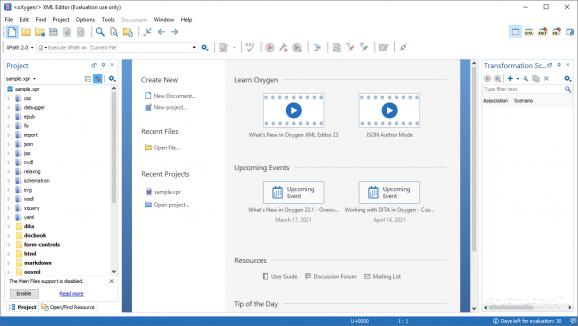A practical and effective XML editor and debugger that comes in handy for developers and authors who need to work with various XML documents. #Edit XML Script #XML Debugger #XML Schema #Validator #Syntax #Debug
oXygen XML Editor is a comprehensive and reliable software solution geared toward users, especially web developers, authors and integrators who need to work with XML files. The application provides the must have tools for working with a wide range of XML standards and technologies.
The upper-right corner of the utility displays all the available perspectives namely Editor, XSLT Debugger and XQuery Debugger, which are dockable. Each perspective enables you to test and debug stylesheets and documents that include complex expressions.
You are able to drag any view to any margin of another view or editor inside the application. Once you create a layout that suits your needs, you are able to save it and set the name you want.
The Text Editing mode provides you with usual actions that can be performed such as undo and redo, copy and paste, find and replace, to name a few. These actions can be executed from the menu bar or toolbar and by invoking their usual keyboard shortcuts.
Using the Grid editor you can display the XML document as a structured grid of nested tables. These tables can be expanded and collapsed with a mouse click to inspect each element effortlessly.
The left panel of the utility displays all the available projects, so you can easily switch between them and edit multiple files with ease. You are able to manage and share transformation scenarios together with the project.
What’s interesting at this application is that it allows you to generate sample XML files within seconds. Simply navigate to the Tools menu and access the proper option. Then, specify the URL address, select the root element, set the filename prefix and output extension and the application will automatically generate a XML file.
Another feature that oXygen XML Editor comes with is the ‘XML to JSON’ option that allows you to convert XML documents to JSON format. Simply browse for a local, remote or archived file, set the output JSON document and you are done.
Also, it provides you with automatic validation and content completion tools and allows you to toggle comment or insert a new line after a specific script, increase or decrease editor font etc.
To wrap it up, oXygen XML Editor is a practical application that enables you to work with all XML-based technologies, including XML databases, XProc pipelines and web services.
Download Hubs
oXygen XML Editor is part of these download collections: Open ODS
oXygen XML Editor 26.1.0.0 Build 2024042206
add to watchlist add to download basket send us an update REPORT- runs on:
-
Windows 11
Windows 10 64 bit - file size:
- 358 MB
- filename:
- oxygen-64bit-openjdk.exe
- main category:
- Internet
- developer:
- visit homepage
calibre
Bitdefender Antivirus Free
4k Video Downloader
ShareX
Windows Sandbox Launcher
Context Menu Manager
IrfanView
Microsoft Teams
7-Zip
Zoom Client
- Microsoft Teams
- 7-Zip
- Zoom Client
- calibre
- Bitdefender Antivirus Free
- 4k Video Downloader
- ShareX
- Windows Sandbox Launcher
- Context Menu Manager
- IrfanView