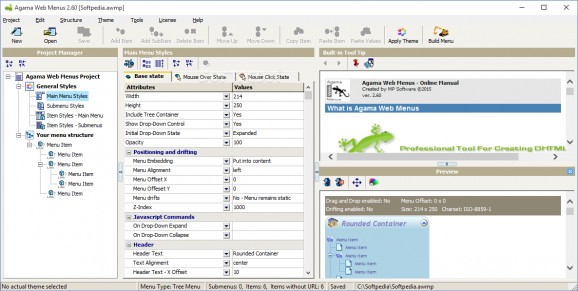Create your own Javascript menus with predefined templates and styles, fully compatible with most web browsers by using this highly effective application without writing any code line. #Menu Designer #Create Menu #DHTML Menu #DHTML #Create #Generator
If you take your time to go for a ride on the web to observe the diversity in design of web pages, be prepared for a wild ride. With design applications requiring as little coding knowledge as possible and provide thorough customization options, it's only natural. Menus let you quickly find your way around and utilities such as Agama Web Menus let you create exactly what the name suggests.
Running the application for the first time prompts you whether or not you're familiar with similar applications in order to provide a set of features that don't overwhelm you. What's more, there is a staggering amount content to get you inspired, with around a hundred pop-up and tree menus.
However, choosing a preset theme to apply to your menus is the only way to get started, because there are no drawing tools to create everything from scratch. On the other hand, this saves you some time, because you can strip the theme of all entries or just modify them as you see fit.
The interface is well-organized and quickly makes your acquaintance. With the preview section providing real time feedback of changes you make, adjustable panels that hold attributes and quick navigation through project content, the application's practicality becomes a plus.
In terms of menus and sub-menu entries, you only need to crate them and get them arranged in the project manager. Other than this, customization options and triggers are found in the style menu, which can be pretty thorough if you picked the advanced mode, but this can be toggled anytime.
Although not necessarily visually appealing, options are stored in a table-like design, with drop-down menus for choices and text fields for corresponding values. Ranging from general details, and positioning to mouse interactions and triggers, beginners and experienced users alike can easily create menus of all kinds with the result being displayed in real time.
On an ending note, Agama Web Menus is a highly-intuitive application that requires no coding knowledge whatsoever. With it by your side and regardless of your level of experience, you can create visually appealing and complex menus of all shapes and size to perfectly blend in with web pages dedicated to any domain of activity.
What's new in Agama Web Menus 2.60:
- new options in attribute Menu Alignment
- Number of other small improvements.
Agama Web Menus 2.60
add to watchlist add to download basket send us an update REPORT- runs on:
-
Windows 10 32/64 bit
Windows 2008
Windows 2003
Windows 8 32/64 bit
Windows 7 32/64 bit
Windows Vista
Windows XP
Windows 2K - file size:
- 4.9 MB
- filename:
- awmsetup.exe
- main category:
- Internet
- developer:
- visit homepage
ShareX
7-Zip
Zoom Client
paint.net
IrfanView
Microsoft Teams
4k Video Downloader
calibre
Bitdefender Antivirus Free
Windows Sandbox Launcher
- calibre
- Bitdefender Antivirus Free
- Windows Sandbox Launcher
- ShareX
- 7-Zip
- Zoom Client
- paint.net
- IrfanView
- Microsoft Teams
- 4k Video Downloader