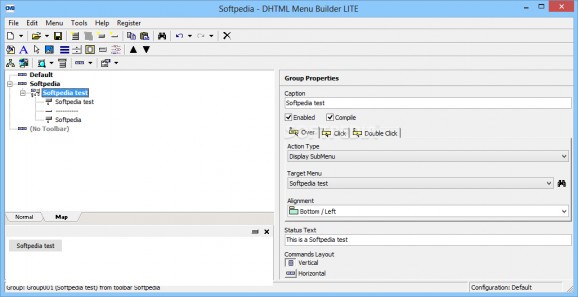Create personalized DHTML menus that can be inserted into various websites, using the numerous provided presets, with this powerful application. #Menu Builder #Build Menu #DHTML Menu #Builder #Toolbar #Menu
Websites, such as the one you're on right now, are made out of multiple pages and menus that provide quick access points to all locations you need. These can be created either when building a website from scratch, or individually as components you can later on attach to projects, which is also the case with DHTML Menu Builder Lite.
The overall design is pretty intuitive, with the main window cleverly split into more sections that either provide a real time updating preview, content navigation, as well as properties menu. There aren't any shiny visual aspects to distract you from work.
There are several ways in which you can put a project in motion. The application comes equipped with a decent amount of templates, which are organized in categories like professional, operating system, effects, simple, images, as well as an online catalog that is constantly updating.
On the other hand, beginners can use a wizard to quickly set up starting parameters. Following a few steps, you need to specify names and directories to store content of files, menu orientation, number of items to load by default and more.
If you're feeling inspired, you can also open a blank page to start building a menu from scratch. At the press of a button, groups, subgroups, commands and separators are added to your project.
What's more, you can enhance each element with custom colors, font options, cursors, images for multiple sections, as well as an abundance of effects.
The application is not only dedicated to creating pretty menus, also coming equipped with several functions to prepare them for implementation in websites.
The group properties menu is easy to understand, giving you the possibility to add commands for mouse over, one click, or double click, with actions ranging from simple effects to external links.
Taking everything into consideration, we can say that DHTML Menu Builder Lite lives up to expectations and provides an intuitive environment in which beginners and experts alike can create complex, colorful and enhanced menus for websites without any coding knowledge. Enthusiasts can directly link them to websites if on the same computer and export options make them compatible with a decent amount of project types.
What's new in DHTML Menu Builder Lite 4.20.034:
- Fixed minor issue with the Help->Check for Updates... option.
- Updated all the projects used in the documentation and tutorials to reflect the fixes implemented in this version.
DHTML Menu Builder Lite 4.20.034
add to watchlist add to download basket send us an update REPORT- runs on:
-
Windows 8 32/64 bit
Windows 7 32/64 bit
Windows Vista 32/64 bit
Windows XP 32/64 bit - file size:
- 7.4 MB
- filename:
- dmblitesetup.exe
- main category:
- Internet
- developer:
- visit homepage
4k Video Downloader
Bitdefender Antivirus Free
calibre
paint.net
7-Zip
Windows Sandbox Launcher
IrfanView
ShareX
Zoom Client
Microsoft Teams
- ShareX
- Zoom Client
- Microsoft Teams
- 4k Video Downloader
- Bitdefender Antivirus Free
- calibre
- paint.net
- 7-Zip
- Windows Sandbox Launcher
- IrfanView