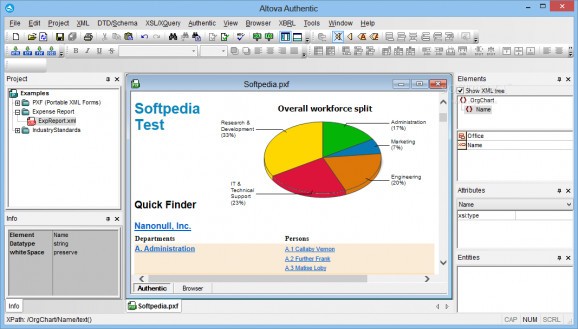An efficient and comprehensive software solution designed to assist users in easily editing the contents of XML files and databases. #Database update #WYSIWYG editor #XML editor #WYSIWYG #Edit #Content
Altova Authentic Enterprise Edition is an advanced WYSIWYG XML and database content editor that allows non-technical users to view and edit data in XML documents and relational databases without being exposed to the underlying technology.
Users will only need to fill in the electronic forms, using the intuitive WYSIWYG interface, automatically accessing and updating the source XML files or SQL databases.
Available as a desktop client or browser plug-in, Authentic 2014 Enterprise Edition is ideally suited as the user interface element of advanced XML-based document frameworks and database-oriented applications. It is perfect for use in XML authoring, document management, Web publishing, transaction reporting, and knowledge management applications.
Advanced features like event-based scripting, charting, absolute positioning in design layouts, and XML digital signatures make Authentic Enterprise Edition a powerful tool for editing enterprise eForms and content creation. Authentic end users are typically business people, such as office managers, order processors, salespeople, marketing professionals, authors, copywriters, reporters, or field representatives.
The intuitive Authentic interface works like an intelligent word processor, accepting information through straightforward electronic forms, then validating it according to the rules of your schema or content model.
This innovative approach to XML and database content editing unlocks corporate knowledge and increases overall efficiency. Authentic eForms are created and modified using Altova StyleVision, and Authentic comes with numerous pre-built forms for industry standard XML vocabularies included.
System requirements
- Pentium III processor
- 800 MHz recommended
- 64MB RAM
- 50MB available on hard-disk
- Internet Connection for trial activation
Limitations in the unregistered version
- 30-day trial period
- Nag screen
Altova Authentic Enterprise Edition 2015 Release 3 SP 1
add to watchlist add to download basket send us an update REPORT- runs on:
-
Windows Server 2012
Windows 2008
Windows 2003
Windows 8 32/64 bit
Windows 7 32/64 bit
Windows Vista 32/64 bit
Windows XP 32/64 bit - file size:
- 65.3 MB
- filename:
- AuthenticEnt2015.exe
- main category:
- Internet
- developer:
- visit homepage
Bitdefender Antivirus Free
Zoom Client
Windows Sandbox Launcher
calibre
7-Zip
4k Video Downloader
IrfanView
ShareX
Microsoft Teams
paint.net
- ShareX
- Microsoft Teams
- paint.net
- Bitdefender Antivirus Free
- Zoom Client
- Windows Sandbox Launcher
- calibre
- 7-Zip
- 4k Video Downloader
- IrfanView