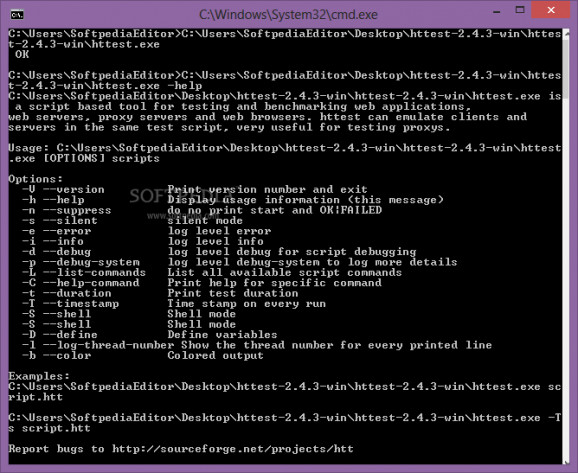Suite of utilities designed to help users test web applications, servers and even web browser, equipped with support for scripts. #Test web server #HTTP simulation #SMTP tester #Benchmark #Tester #Scanner
HTTP Test Tool is a collection of utilities that can help with performing all sorts of HTTP-related tests in order to assess web applications, servers and even browsers.
The application is console based so there is no graphical user interface available, which makes it a tad more difficult to work with for most users.
However, the product is not aimed at the average Joe but experienced users that need to simulate the activity of web servers and clients.
Apart from the main program (httest), the package includes a suite of utilities that can help with generating scripts, extract URLs from HTML files or enable interactive scripts.
Among the capabilities of the product there is handling of HTTP protocol with the possibility of fine-grained timeout as well as request and response validation.
Simulating web servers and clients allows the user a more complex testing environment through the creation of backend mock-ups that can be used for assessing certain types of applications.
The scripting possibilities available in the package permit emulating the POP3 and SMTP protocols and there is the option to also simulate a NTLM client and server.
HTTP Test Tool might seem like a feeble testing instrument but its abilities are extensive. Should it be necessary, the developer makes available sufficient documentation on the application’s website, complete with details about the functions and options as well as tutorials on achieving certain tasks.
The pack is not intended for the regular user as its powerful functionality that can be harnessed by more experienced users. Working with it may be a bit troublesome, but the vast online documentation should help clear things up.
What's new in HTTP Test Tool 2.4.12:
- httest: Bugfix error messages for websocket failures.
- httest: Bugfix possible core dump on log uninitialized data buffer.
- httest: Bugfix dso load error suppress error message.
- httest: New coder to escape regex special characters within strings to use them as literal strings within _EXPECT commands
HTTP Test Tool 2.4.12
add to watchlist add to download basket send us an update REPORT- runs on:
- Windows All
- file size:
- 3.2 MB
- filename:
- httest-2.4.12-win.zip
- main category:
- Internet
- developer:
- visit homepage
ShareX
Zoom Client
calibre
Bitdefender Antivirus Free
IrfanView
Microsoft Teams
7-Zip
Windows Sandbox Launcher
Context Menu Manager
4k Video Downloader
- Windows Sandbox Launcher
- Context Menu Manager
- 4k Video Downloader
- ShareX
- Zoom Client
- calibre
- Bitdefender Antivirus Free
- IrfanView
- Microsoft Teams
- 7-Zip