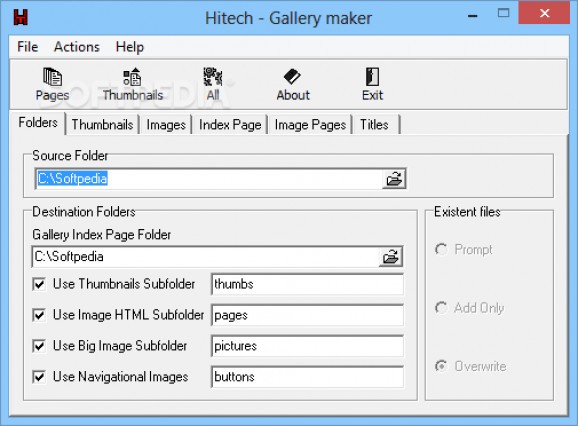Quickly create simple web albums without having to go through complicated processes with the help of this streamlined application. #Create Web Album #Image to HTML #Gallery Maker #Gallery #Web Album #Generate
HiTech Gallery Maker is a small and easy to work with piece of software that aims to provide you with a fast and easy way to create ready for publishing web albums using the photos from your computer.
Since it is a standalone utility, you are not required to go through the task of installing it on your computer, meaning that you can start working with it straight after you have downloaded it.
The app is so small that another advantage arises: you can take it anywhere with you on any portable storage device or even keep it stored in a folder within your email account, for example.
HiTech Gallery Maker's interface is not what you would call modern, far from it actually, but it offers you quick access towards all the app's important functions. The main and only window makes it very easy for you to generate complete web galleries, their pages, or only their thumbnails.
Regardless of you being an experienced or a novice PC user, working with HiTech Gallery Maker is as straightforward as its interface might give you the impression.
If you get past the way it looks, you can discover that working with the utility is reduced to a simple process of choosing the picture source folder and choosing the output directory where the files of your web gallery are generated.
From here onwards, passing through its tabs, you can change the thumbnails and images' sizes, adjust the settings for the index page, choose to generate a HTML page for each image or keep them all on one single page, and setup the page titles.
To conclude, while not the most eye-catching application of this sort out there, there is no denying that HiTech Gallery Maker features an interesting balance between simplicity and efficiency.
Although its support and development have been discontinued, this little app can help you build your web galleries, with no more than a few mouse clicks.
HiTech Gallery Maker 1.2.1
add to watchlist add to download basket send us an update REPORT- runs on:
- Windows All
- file size:
- 776 KB
- filename:
- htgm.exe
- main category:
- Internet
- developer:
4k Video Downloader
Zoom Client
7-Zip
ShareX
paint.net
Microsoft Teams
IrfanView
Bitdefender Antivirus Free
Windows Sandbox Launcher
calibre
- Bitdefender Antivirus Free
- Windows Sandbox Launcher
- calibre
- 4k Video Downloader
- Zoom Client
- 7-Zip
- ShareX
- paint.net
- Microsoft Teams
- IrfanView