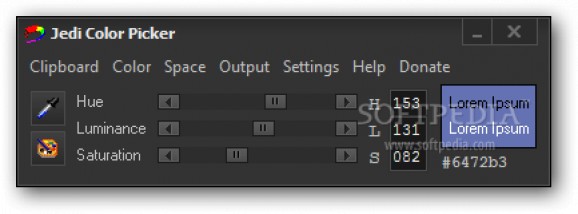Grab any color from your desktop or use a set of sliders for more options to determine corresponding code for several programming languages. #Color picker #RGB code #Color code #Color #Picker #RGB
Although we can only perceive a fraction of existing colors, they shape the world around us and help define objects. This is also the case with applications and video games that are enhanced with powerful engines, changing colors and more. It all becomes visible on the screen through solid programming, and each color tone has a different code. With the help of applications like Jedi Color Picker you can find them out in the blink of an eye.
You might think there isn't a lot of power packed in the compact window that pops up when you launch the application. However, an abundance of features are kept under the hood and you'll be able to fetch any color on your desktop and get ahold of its corresponding code in several formats.
There are several methods to pick colors. One of them is to adjust sliders until the preview box fills up with the tone that you seek. If you don't exactly know or find it difficult to work with RGB, the application lets you switch sliders to indicate HLS, CMY and CMYK. You can bring up a basic color palette for an easier approach.
Another method is to switch to an eye-dropper tool. Doing so attaches several panels to your mouse cursor and follow it around as you move it over the desktop to pick colors. Customization options let you resize the preview area, zoom in to better grab pixels, adjust area size and even modify mouse speed. A simple click is enough to get the specific color.
These are not all the goodies stored under the hood. As an output, the application lets you select the programming language for the corresponding code, which can be HTML / CSS, Delphi, C++, Visual Basic, as well as Windows Color Reference.
You can play with a color tone by triggering its corresponding complementary, inverse, grayscale or desaturated form. In case you just don't know what color to use for a specific design, there's a “Random” button which speaks for itself.
Taking everything into consideration, we can say that The Force in Jedi Color Picker is definitely strong. Accommodation is not an issue since helpful tooltips and descriptions make sure you know your way around, while the abundance of features, customizable preview and export options make it a keeper.
What's new in Jedi Color Picker 1.1:
- added eye dropper compatibility with Windows Vista
- added the possibility of using an icon in the system tray
- added skins
- tab key doesn't jump on scrollbars
Jedi Color Picker 1.1
add to watchlist add to download basket send us an update REPORT- portable version
- This is the portable version of the application. An installable version is also available: Jedi Color Picker Portable
- runs on:
-
Windows 10 32/64 bit
Windows 8 32/64 bit
Windows 7 32/64 bit
Windows Vista
Windows XP - file size:
- 2.1 MB
- filename:
- jedi_color_picker.zip
- main category:
- Internet
- developer:
- visit homepage
ShareX
IrfanView
Bitdefender Antivirus Free
Zoom Client
7-Zip
Windows Sandbox Launcher
Microsoft Teams
calibre
paint.net
4k Video Downloader
- calibre
- paint.net
- 4k Video Downloader
- ShareX
- IrfanView
- Bitdefender Antivirus Free
- Zoom Client
- 7-Zip
- Windows Sandbox Launcher
- Microsoft Teams