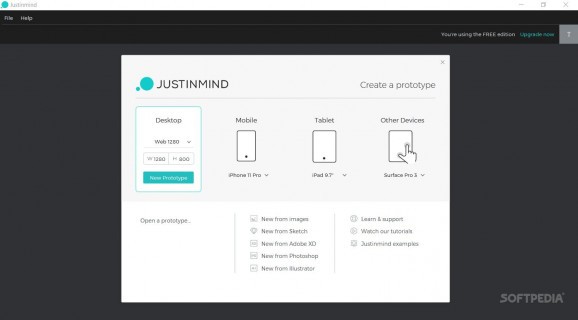Create static or dynamic designs for the interfaces of applications, games, websites, and other digital instances, all with a prototyping tool that helps you validate your hypotheses. #Design Wireframe #Prototype Designer #Create Mockup #Prototype #Wireframe #Mockup
Justinmind Prototyper Pro is an application with a suggestive name. This is a prototyping tool that is suitable for designers, front-end developers, and users who wish to create and test responsive, flexible, and highly interactive designs that offer a seamless user experience while navigating websites, apps, and other types of interfaces.
Creating a visually appealing design is highly desirable, but the most important part of a website or application is how fast it works, how intuitive it is, and how inexperienced users can interact with the interface.
That is the reason why UI/UX prototyping applications need to offer their creators the option to see their prototypes in action. Justinmind Prototyper Pro enables you to use different device emulators and to test your designs on different device types.
Moreover, you can create UI layouts and structures as templates for reusing your most efficient structures in future projects and also to apply global changes to any given model. This option helps you save time, share your work much easier, and avoid repetitive, mundane tasks.
Justinmind Prototyper Pro a bunch of built-in features and options for professionals who want to make the most from their work. The tool offers the possibility to work cross-platform by allowing you to import bords and assets from Sketch, respectively, Photoshop and Illustrator. Also, from Justinmind Prototyper Pro, you can export UI components, other visuals, as well as preliminary or final versions of your prototypes into HTML documents.
Inside the app, you can create shared spaces with multiple users. As such, you can collaborate with your peers, work together on designs, share data, and easily get feedback.
To conclude, this application is a clean-looking, flexible, and professional instrument for those who wish to create visual representations or interactive and modular designs and user interfaces.
Justinmind Prototyper Pro 10.3.0
add to watchlist add to download basket send us an update REPORT- runs on:
-
Windows 11
Windows 10 32/64 bit
Windows 8 32/64 bit
Windows 7 32/64 bit - file size:
- 213 MB
- filename:
- Justinmind_Prototyper_Windows.exe
- main category:
- Internet
- developer:
- visit homepage
ShareX
Zoom Client
calibre
Microsoft Teams
4k Video Downloader
Windows Sandbox Launcher
7-Zip
IrfanView
Context Menu Manager
Bitdefender Antivirus Free
- IrfanView
- Context Menu Manager
- Bitdefender Antivirus Free
- ShareX
- Zoom Client
- calibre
- Microsoft Teams
- 4k Video Downloader
- Windows Sandbox Launcher
- 7-Zip