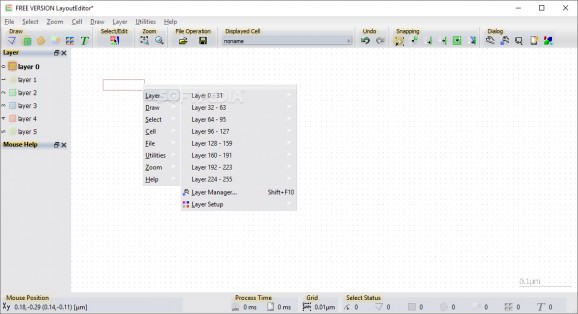A simple to use application that can facilitate the designing and editing of layouts for MEMS/IC fabrication, with the help of comprehensive tools. #Layout editor #Layout designer #Create layout #Layout #Editor #Design
LayoutEditor is a comprehensive program that allows you to quickly create, modify or export layout designs for MEMS/IC products. Moreover, the application offers a multitude of editing tools, designed to make the creation process faster and easier. It is also suitable for designing circuits or film technologies.
LayoutEditor is a simple to use application which facilitates the design of circuits, chip boards or film technology. It can come in handy when creating Multi-Chip-Modules (MCM), Chip-on-Board (COB), Low temperature co-fired ceramics (LTCC) or Monolithic Microwave Integrated Circuits (MMIC).
It is also suitable for the design of printed circuit boards (PCB), GDS thick film technology or thin film technology. The application offers several types of tools for drawing and quickly switching between layers, as well as pre-defined shapes or the ability to make custom selections. You can assign a multitude of functions to keyboard shortcuts.
LayoutEditor features a divided interface, with the main drawing area framed by useful function panels. The column on the left lists all the layers with their afferent names, as well as the current mouse shortcuts, while the panel on the right allows you to select netlist elements. You may easily export netlists or import them from local files.
It also displays connections, device names, indicated routes, as well as extraction methods, for building connections or setting node modes. Moreover, it allows you to manually modify the netlist, using the designated text editor.
The application uses a multitude of file formats, including Calma GDSII, OASIS, OpenAccess, CIF, DXF, Gerber, LEF, DEF, Lasi, SVG, CSV, PNG, Alliance, ODB++, EDIF or Qucs.
LayoutEditor is a powerful program that allows you to create several types of technical designs and schematics. The application supports handling large designs, loading large files, importing elements or painting complex layouts can easily be performed. Its comprehensive interface and shortcut associations make it a useful tool for technical designers.
Download Hubs
LayoutEditor is part of these download collections: Open DXF, View DXF
What's new in LayoutEditor 20211015:
- New Features:
- support of extra keyboards
- switch to Python 3.9 on Mac, Python 2 was used before
LayoutEditor 20211015
add to watchlist add to download basket send us an update REPORT- portable version
- This is the portable version of the application. An installable version is also available: LayoutEditor Portable
- runs on:
-
Windows 10 32/64 bit
Windows 8 32/64 bit
Windows 7 32/64 bit - file size:
- 152 MB
- filename:
- layout-20211015-win-32bit-installer.msi
- main category:
- Science / CAD
- developer:
- visit homepage
ShareX
Context Menu Manager
calibre
Bitdefender Antivirus Free
Windows Sandbox Launcher
Microsoft Teams
4k Video Downloader
7-Zip
IrfanView
Zoom Client
- 7-Zip
- IrfanView
- Zoom Client
- ShareX
- Context Menu Manager
- calibre
- Bitdefender Antivirus Free
- Windows Sandbox Launcher
- Microsoft Teams
- 4k Video Downloader