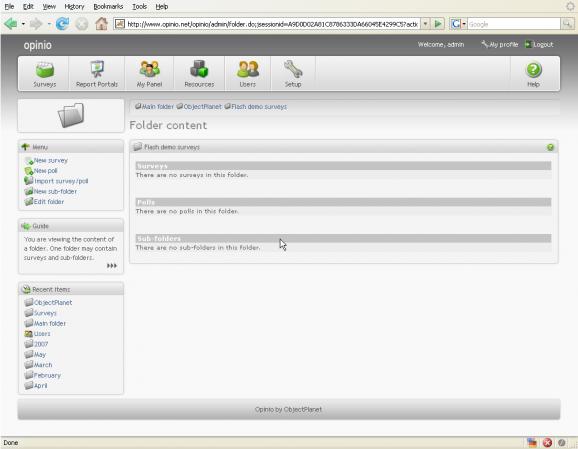Create custom online surveys with a variety of questions and answer types with the help of this platform independent piece of software. #Survey creator #Publish survey #Poll creator #Survey #Questionnaire #Poll
Opinio is a comprehensive web design solution intended for individuals who need to create and publish on their website various polls, surveys and questionnaires, enabling them to create each form from scratch, and then publish it.
The utility requires Java to be present on the host system, as well as a web server with a Servlet/JSP container. Among the supported servers are Tomcat, MySQL, and Oracle. Evidently, its setup is not intended for novices, but the hefty documentation that Opinio comes with along with the educational videos, it can easily fill in any gaps.
Similarly, it provides users with numerous sample files to practice and play around with, enabling them to determine how much they could benefit from what the software has to offer.
To create new surveys, Opinio requires users to assign each new entry a name, preferably related to the addressed topic, for easier management. The corresponding URL is automatically generated and can be viewed in the ‘Survey Administration’ section, alongside other details about it.
Subsequently, they can start adding questions, manually inputting each one then selecting the type of answer: ‘Rating’, ‘Multiple Choice’, ‘Numeric’, ‘DropDown’, Matrix’ or ‘No Type’.
Depending on the choice of answer types, users will also need to define the minimum and maximum label values, choice labels, integer or decimal numbers. For freely written answers, users should go with the ‘No Type’ option.
Once the poll or questionnaire is complete, users can preview the survey to make sure it matches their requirements or to perform any additional adjustments if necessary.
Finally, the survey can be published, so people can begin taking it online, also allowing users to receive their responses. Alternately, users have the option of importing existing files, as well as export recently created ones.
System requirements
- Java 1.4 or newer
- Web server with Servlet/JSP container
- A database system. Opinio comes with a built-in database used for demo purposes, so there is no need to configure Opinio with a database system to test it. Before using Opinio in production, a more robust and scalable database is needed MySql, SQL Server,
- A web browser
- 512 mb memory (1024 mb or more recommended)
- 100 mb disk space for Opinio
- 20 mb disk space for the database.
- Other hardware requirements depends on usage. With high volume surveys, a fast processor and disk may improve scalability.
What's new in Opinio 7.25:
- Added: Italian language added.
- Enhancement: Language code was validated for length before storing.
- Enhancement: Progress bar on the survey form is updated for better screen reader support (accessibility improvement).
- Enhancement: In Invitation URLs the character "&" on rare occasions got replaced with "&", which would cause issues with tracking of invitees.
Opinio 7.25
add to watchlist add to download basket send us an update REPORT- runs on:
- Windows All
- file size:
- 86.8 MB
- filename:
- opinio7.25.zip
- main category:
- Internet
- developer:
- visit homepage
Windows Sandbox Launcher
IrfanView
Context Menu Manager
7-Zip
Microsoft Teams
4k Video Downloader
calibre
ShareX
Zoom Client
Bitdefender Antivirus Free
- ShareX
- Zoom Client
- Bitdefender Antivirus Free
- Windows Sandbox Launcher
- IrfanView
- Context Menu Manager
- 7-Zip
- Microsoft Teams
- 4k Video Downloader
- calibre