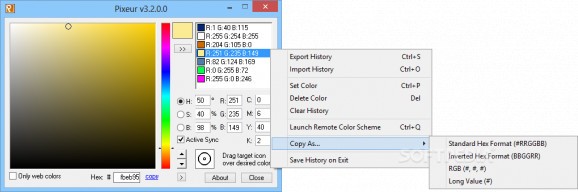Find the RGB and hex values, hue, saturation and brightness of any pixel you select on your screen with this simple and useful tool. #Pick Color #Color Selector #Color Picker #Color #RGB #HUE
In computers, colors are used to give a pleasant look to the programs you work with, highlight important sections, help with differentiation, and more. However, a computer can’t understand the color by its name, so it renders it according to a specific code. You can easily find the code of any color on your screen with the help of special utilities like Pixeur.
The setup takes only a little of your time, and before you know it, all features are at your disposal for testing and usage. When launched, a compact main window shows up, resembling the default color palette you find in most common drawing and picture editing programs.
At its core, the application helps you reveal RGB color codes for any pixel you point the cursor at. A small list is there to store history, which greatly comes in handy because you don’t have to waste time and save each value individually. Moreover, the color palette is interactive, meaning you can manually define a color and save it.
Picking a color is incredibly easy. All you have to do is drag the crosshair from its default location on top of the pixel of interest. When dragging, a magnifier appears on your screen to define the target location with more accuracy. You can select from three different crosshair styles.
A few extra tools can be found after close inspection. The color palette can be made to show only web colors, hue level, saturation, or brightness. There’s also the possibility to enable active sync for faster processing.
As mentioned above, color is shown as RGB values, but there’s an additional field where the corresponding HEX value is displayed. All values can be manually copied to a location of interest. On the other hand, the whole list can be saved for further editing later on, or have values sent to your clipboard.
Taking everything into consideration, we can say that Pixeur is a practical utility that attempts and succeeds at identifying any color you point to. The compact main window manages to hold a large variety of features to reveal different types of color code, with additional options for manual configuration.
Pixeur 3.2.0.0
add to watchlist add to download basket send us an update REPORT- runs on:
- Windows All
- file size:
- 1.8 MB
- filename:
- pixeur.zip
- main category:
- Internet
- developer:
calibre
ShareX
Bitdefender Antivirus Free
Context Menu Manager
4k Video Downloader
Microsoft Teams
Zoom Client
7-Zip
Windows Sandbox Launcher
IrfanView
- 7-Zip
- Windows Sandbox Launcher
- IrfanView
- calibre
- ShareX
- Bitdefender Antivirus Free
- Context Menu Manager
- 4k Video Downloader
- Microsoft Teams
- Zoom Client