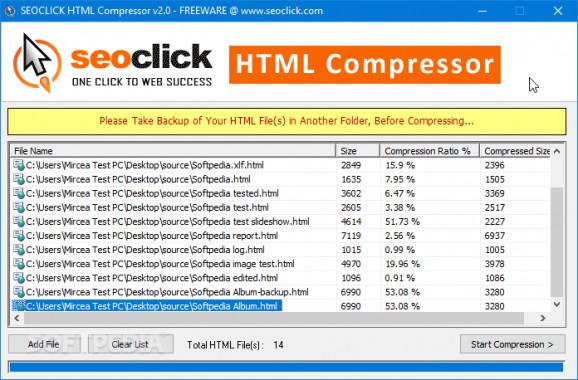Compress one or more HTM/HTML pages in order to reduce size on disc and enhance navigation and download speed for your own website. #Compress HTML #HTML compression #Reduce size #Compress #Compression #Compressor
Everything on a computer takes up some amount of space, and even web pages need to be stored on large servers to prevent running into any limitations or cause downtime because of lack of space. As such, SEOCLICK HTML Compressor comes as a tool with which to compress HTML pages to increase efficiency.
The application is found in a lightweight package, and gets installed before you realize. Moreover, it’s possible to have it deployed on a thumb drive in case you want or need to use it on other computers, because it doesn’t make changes to system registry entries to function, thus keeping the health status of the target PC intact.
As far as the visual design goes, the application keeps things simple, with features wrapped around a classic window frame. Most of the space is where you view added files in a table with column headers for filename, size, compression ratio, as well as compressed size. A progress slider indicates operation status when active.
Needless to say that the accepted input is HTM and HTML. On the bright side of things, the application allows you to process multiple files at a time. Loading them can either be done through a drag and drop operation, or relying on the browse dialog. Individual files can’t be removed from the list, but you can clear everything at the press of a button.
Compressed HTML pages present several advantages, and not just to save size on disk. It also provides faster response and download time, including estimated download size on Google search results. Original files are processed, so it’s a good idea to make a backup first.
Taking everything into consideration, we can state that SEOCLICK HTML Compressor is a quick, reliable application which can help you compress multiple HTML pages in a single operation. This is done to reduce space on the host server, and increase navigation and download efficiency on your own website.
SEOCLICK HTML Compressor 2.0
add to watchlist add to download basket send us an update REPORT- runs on:
- Windows All
- file size:
- 752 KB
- filename:
- HTMLCompressor.exe
- main category:
- Internet
- developer:
- visit homepage
Bitdefender Antivirus Free
paint.net
Zoom Client
Microsoft Teams
IrfanView
ShareX
4k Video Downloader
7-Zip
Windows Sandbox Launcher
calibre
- 7-Zip
- Windows Sandbox Launcher
- calibre
- Bitdefender Antivirus Free
- paint.net
- Zoom Client
- Microsoft Teams
- IrfanView
- ShareX
- 4k Video Downloader