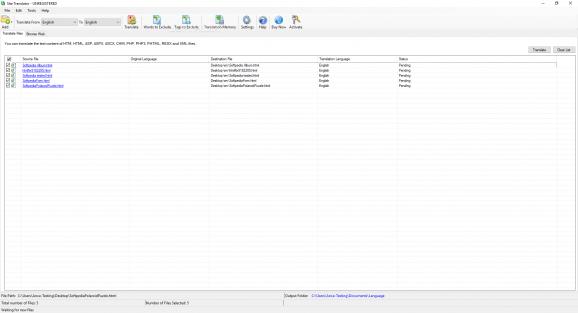Reach a wider audience with the help of this application that allows you to automatically translate your website to multiple languages. #Site Translator #Translate Webpage #Webpage Translation #Translate #Translator #Translation
If you speak a language with limited spread and you are exploring your options as far as expanding the audience of your site is concerned, a time-efficient solution would be to resort to a piece of software to automate the translation process so that you can make your web page more popular.
Site Translator is one such program aimed at overcoming the language barriers so that as many users as possible can enjoy the content you provide on your web page.
First of all, it should be said that the application features a pretty approachable GUI that anyone could easily get accustomed to, which is great, considering that the chances are that especially users who are just learning the ABC of publishing and all the technical issues it involves would probably resort to an app such as Site Translator.
As such, in order to translate your website, you first need to indicate your input and output languages, with support being offered for English, Spanish, German, Italian, French, Swedish, Portuguese, and more.
You then need to select the files you want to translate. Anything from HTML and XML to ASP, CHM, PHP, and more should work. Needless to say, batch translations are supported, which means you could get your job done in a short amount of time.
It is also important to point out that the program allows you to exclude specific words or phrases from the translation process in case you deem that necessary, and the same applies to any code tags that should remain unchanged so that the structure of your website is not affected at all.
In order to make the entire process even faster, a translation memory component can be used. What it does is provide you with more accurate results, and editing it manually is possible so that you can correct any errors that a machine would be unable to spot.
Last but not least, you may want to know that a browser is also integrated into the main windows so that you can easily explore your website and see what it would look like translated into another language.
On an ending note, Site Translator is a nice application you could take for a spin if you want to make your web page available to a wider array of Internet users. The program is capable of translating your website from and to an approximate of 20 languages, the tools it puts at your disposal are easy to handle, but the truth remains that the techniques it proposes are still far from comparing to the capabilities of a human translator.
What's new in Site Translator 4.1:
- Status Bar: Displays the file path, output location, and the translation details of the files added for translation.
Site Translator 4.17
add to watchlist add to download basket send us an update REPORT- runs on:
-
Windows 10 32/64 bit
Windows 8
Windows 7
Windows Vista
Windows XP - file size:
- 9.6 MB
- filename:
- SiteTranslator.exe
- main category:
- Internet
- developer:
- visit homepage
Bitdefender Antivirus Free
Zoom Client
Microsoft Teams
IrfanView
7-Zip
ShareX
calibre
paint.net
4k Video Downloader
Windows Sandbox Launcher
- paint.net
- 4k Video Downloader
- Windows Sandbox Launcher
- Bitdefender Antivirus Free
- Zoom Client
- Microsoft Teams
- IrfanView
- 7-Zip
- ShareX
- calibre