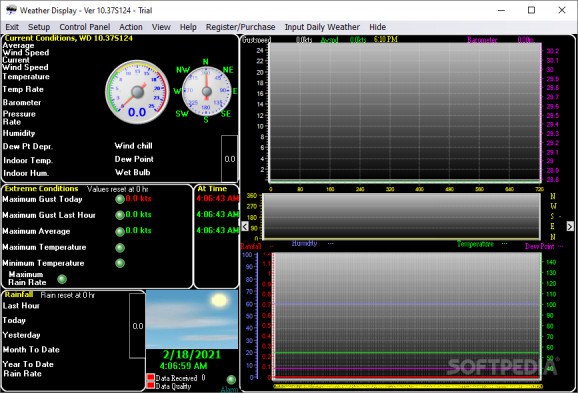Obtain details about weather notifications on your desktop, namely average and current wind speed, temperature, barometer, and other details. #Weather station #Weather forecast #Weather report #Weather #Forecast #Meteo
Most of us are interested in the weather to know what clothes to wear the next day or whether to carry an umbrella or not, but professional meteorologists, need to know a rather bit more to get the weather forecast right. While a desktop gadget that shows the temperature is enough for the first category, the latter uses a complex application, such as Weather Display, which can also connect to a weather station to get detailed reports. This particular application allows you to stay up-to-date with the latest meteorological conditions, displaying information not just about the temperature, but also other relevant parameters, such as the wind speed, the pressure, the humidity and so on, as detailed below.
To begin, you need to go through a setup process first to configure the units to use, the location and other settings. While you can do so manually, Weather Display comes with a setup wizard that provides guidance. Frankly, this application comes with a lot of configuration settings, so having this wizard at hand is really useful.
You get to choose the units for the wind speed, the temperature, the barometer and the rainfall. The next step is to choose the correct COM port number, as this application is dedicated rather to professionals who rely on a weather station, with data logging devices and dedicated sensors to obtain information and predict the weather forecast.
After that, you are prompted to select the weather station type (a wide range of stations are supported), the starting rain totals and, finally, your exact coordinates, which will determine your current location and the time of the sunrise and the sunset.
All these settings and many more can be accessed and modified via the in-app Control Panel manually. Here, settings are organized in three categories: station settings, website settings and publication settings.
Weather Display is packed with various tools that come in handy to the professional meteorologist. Let’s begin with the main windows, which reveals real-time graphs with auto-scaling and a gauge for the wind speed. In other words, information about the current conditions is available at a glance, along with rainfall history and a short report about extreme conditions.
The application can access and generate various reports about averages and extreme values of different parameters, as well as NOAA reports. It ensures compatibility with various weather-related websites, gathering important data for you to use. Moreover, it features FTP, MYSQL and MS SQL support, allowing you to securely store data.
It is worth mentioning that the developers also created a matching iOS and Android app to allow real=time weather reporting on the go and get push notifications related to weather alerts.
One interesting thing about Weather Display is that it allows you to create your own weather page using its collection of tags and templates. The webpage creation wizard is there to help you go through all the necessary steps, from choosing the Internet connection type and the web server to configuring the weather station files to upload, choosing icons, the data uploading settings and other such options.
There is much more to discover in Weather Display than what is written above. There is no doubt that it is a powerful tool in the hands of professionals, providing a comprehensive weather monitoring toolset, with detailed climate and rain reports, options to create video movies via a webcam and many more options.
Download Hubs
Weather Display is part of these download collections: Weather Notifiers
What's new in Weather Display 10.37S Build 151 (4th April 2024):
- .zip update: Another update to wdxmlwarning.exe
Weather Display 10.37S Build 151 (4th April 2024)
add to watchlist add to download basket send us an update REPORT- runs on:
-
Windows NT
Windows ME
Windows 9X
Windows 11
Windows 10 32/64 bit
Windows 8 32/64 bit
Windows 7 32/64 bit
Windows Vista 32/64 bit
Windows XP 32/64 bit
Windows 2K - file size:
- 215 MB
- filename:
- wdisplay32.exe
- main category:
- Internet
- developer:
- visit homepage
Microsoft Teams
calibre
Windows Sandbox Launcher
Bitdefender Antivirus Free
4k Video Downloader
paint.net
IrfanView
Zoom Client
7-Zip
ShareX
- Zoom Client
- 7-Zip
- ShareX
- Microsoft Teams
- calibre
- Windows Sandbox Launcher
- Bitdefender Antivirus Free
- 4k Video Downloader
- paint.net
- IrfanView