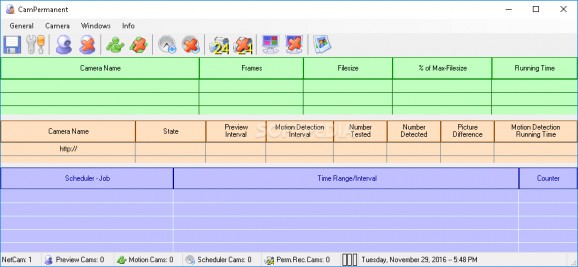Easily keep an eye on your property by recording and detecting motion with the help of IP cameras, webcams and additional video devices. #Webcam recorder #Webcam video #Video capture #Camera #Capture #Recorder
CamPermanent is a software utility that provides users with a simple means of setting up a surveillance system in their home or office, with support for motion detection, recordings, as well as IP cameras, webcams and other video devices.
The installation process is a piece of cake, as it does not offer to add any products that are not actually necessary for the program to work properly and it does not last longer than a few moments. Once you are done with it, you come face to face with a well-organized and pretty simple GUI, as it only consists of a menu bar, several buttons and a pane in which to view the connected cameras and scheduled jobs.
In addition to that, it includes some pretty extensive Help contents thus ensuring that both power and novice users can find their way around it, without facing any kind of difficulties.
First and foremost, you are required to set up the cameras you want by providing the data necessary, such as the appropriate URL, audio device and video and audio codecs. It is also possible to view information about them, such as input and output size, minimum and maximum frame rate and data rate.
In the main window you can view cams along with name, state, preview interval, motion detection, number tested and detected and motion detection running time, while you can also save them all to the hard drive using a CAM format. With a click of the button, it is possible to start preview for all webcams, as well as motion detection, permanent recording and the scheduler.
A minimal multimedia viewer is incorporated, and you can create an AVI movie by uploading to the application several images, adjust the FPS and choosing a suitable codec.
To wrap it up, CamPermanent is a pretty efficient and well-rounded piece of software when it comes to setting up a surveillance system, so that you can keep an eye on your home or office, regardless of your whereabouts. All jobs are completed in a timely manner, the amount of resources required is insignificant, the interface is user-friendly, yet not particularly appealing.
What's new in CamPermanent 5.0.0.0:
- internal improvements, like:
- timer, bitmap handling, detector test performance - more parallel tasks, multicore tasks - video network access/handling
CamPermanent 5.0.0.0
add to watchlist add to download basket send us an update REPORT- runs on:
-
Windows 10 32/64 bit
Windows 2003
Windows 8 32/64 bit
Windows 7 32/64 bit
Windows Vista 32/64 bit
Windows XP - file size:
- 2.5 MB
- main category:
- Internet
- developer:
- visit homepage
Windows Sandbox Launcher
4k Video Downloader
calibre
IrfanView
7-Zip
Zoom Client
paint.net
Microsoft Teams
ShareX
Bitdefender Antivirus Free
- Microsoft Teams
- ShareX
- Bitdefender Antivirus Free
- Windows Sandbox Launcher
- 4k Video Downloader
- calibre
- IrfanView
- 7-Zip
- Zoom Client
- paint.net