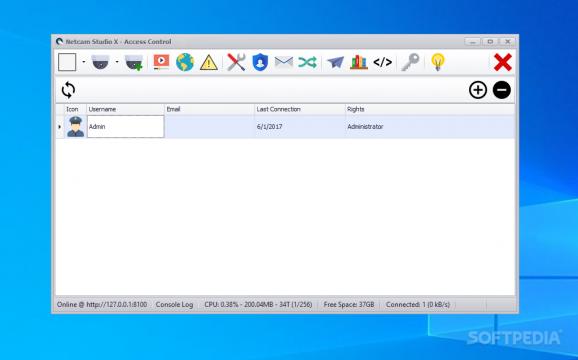Monitor your home or office with multiple web cameras, as well as record the stream at predefined intervals, thanks to this complex application. #Video surveillance #Motion detection #Webcam monitor #Surveillance #Monitor #Webcam
Netcam Studio is a useful program that helps individuals keep their home or office building under surveillance. The live feed can be viewed on their computer or they can generate a HTML code for live streaming.
The application comes with two components: a server that supports four video sources, and a client you can add network cameras to, along with webcams or special sources that also contain audio feed.
The interface has a modern design and is highly intuitive, enabling any type of person to easily use it. The main window is based on two tabs you can toggle, namely “Home” and “Settings”. You can also view the feed captured from webcams in several ways (two or three in parallel, one big and five small etc.).
For every feed display you can capture footage, enable motion detection, and play stream with help from VLC. Particular snapshots or videos can be saved to the Library, or you can synchronize the software utility to a specified FTP, network or cloud.
Netcam Studio also contains a simple scheduler in which you can add actions at specified times. For example, you can force it to start audio and motion detection at 10 a.m., and to record at 8 p.m. In addition to that, you can set up e-mail and SMS notifications, as well as create new users with custom privileges.
An event log can be accessed, so that you can clearly see what problems have arisen during the day. This is displayed like a list, containing timestamps, source and a short description.
To sum up, Netcam Studio is a useful piece of software that lets you keep track of what is happening in and around the house when you are not there. The time response is good and there were no bugs or crashes registered in our evaluation.
What's new in Netcam Studio 1.9.5.0:
- Fixed issues related to the Win Client in multi-sources
- Removed date check for free version
- Library updates
- Update of iOS App.
Netcam Studio 1.9.5.0
add to watchlist add to download basket send us an update REPORT- runs on:
-
Windows 10 32/64 bit
Windows Server 2012
Windows 2008 32/64 bit
Windows 2003
Windows 8 32/64 bit
Windows 7 32/64 bit
Windows Vista 32/64 bit
Windows XP 32/64 bit - file size:
- 54.4 MB
- filename:
- ncs-inst-x86.exe
- main category:
- Internet
- developer:
- visit homepage
Microsoft Teams
IrfanView
7-Zip
calibre
ShareX
Zoom Client
Context Menu Manager
Bitdefender Antivirus Free
Windows Sandbox Launcher
4k Video Downloader
- Bitdefender Antivirus Free
- Windows Sandbox Launcher
- 4k Video Downloader
- Microsoft Teams
- IrfanView
- 7-Zip
- calibre
- ShareX
- Zoom Client
- Context Menu Manager