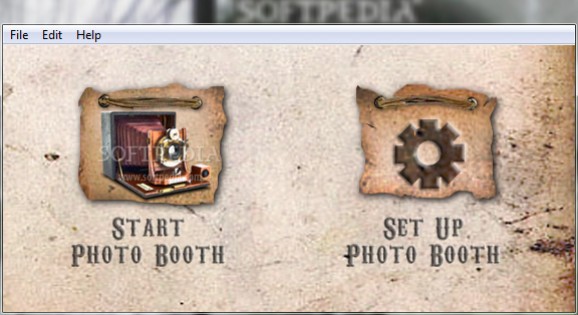Advanced software that allows you to set up photo booth sessions via your webcam or Canon and Nikon DSLRs, while offering support for various editable themes and real-time Facebook posting mode. #Photo booth software #Snapshot maker #Webcam capture #Photo booth #Capture #Snapshot
SnapShot Studio Photo Booth is a comprehensive photo booth software application that features live viewing mode for both Canon and Nikon DSLRs on Windows and Macintosh operating systems, webcam support, and video capturing capabilities. You can make use of various built-in color filters, multiple layers, test shots, as well as video settings.
The configuration panel embeds plenty of dedicated parameters to tinker with, so you need to take some time and experiment with the built-in features in order to create perfect photo booth sessions. Rookies may also take advantage of the built-in wizard for learning to set up the entire process.
SnapShot Studio Photo Booth gives you the possibility to customize the video capturing process by activating a timer with a custom delay value and revealing a countdown timer until the photo is taken. Plus, you may set up a password for accessing your settings.
What’s more, you can hide the mouse cursor, play sound notifications, use the largest viewing area for your Capture Screen, test your webcam functionality, alter the aspect ratio, enable the SLR camera control mode, and select a page layout (e.g. 2x8 bottom or top banner, 5x7 landscape) to properly assemble your photos.
You may apply a background graphic to any page layout, overlay images, insert custom banner pictures (PNG file format), give your page a name, print images and limit duplicates, enable the auto-save feature and choose the saving folder, and set the desired color effects, such as black and white, sepia, or auto levels. Advanced settings like Chroma Key and Color Adjustment are available via the Preferences panel.
The tool offers support for various preset themes that you can choose from in order to personalize your photo booth layouts. You are allowed to build up a brand-new theme by altering the buttons, background, messages, and sounds, or edit an existing one.
The app is able to automatically crop your live viewing feed to the same aspect ratio as your printed photos, and detect the portrait or landscape orientation.
You can post your pictures to your Facebook account or Facebook Fan Page in real-time, provided that you have Internet access and you have configured the authentication parameters.
SnapShot Studio Photo Booth comes bundled with plenty of configuration settings for helping you customize your photo booth sessions.
If you are looking for extra features, such as manual shooting options with live viewing mode, built-in FTP client with real-time uploading options, QR scanning mode via webcam, instant web gallery builder, slideshow module, as well as Logitech RS400 Presenter, Phidgets 1014, and Griffin Powermate support, you can check out the professional version of the program, which can be found here.
SnapShot Studio Photo Booth 0.8.7 Beta 49
add to watchlist add to download basket send us an update REPORT- runs on:
-
Windows 7
Windows Vista - file size:
- 20.6 MB
- filename:
- snapshotstudiopbwin.zip
- main category:
- Internet
- developer:
- visit homepage
Windows Sandbox Launcher
IrfanView
Microsoft Teams
paint.net
7-Zip
4k Video Downloader
calibre
Zoom Client
Bitdefender Antivirus Free
ShareX
- Zoom Client
- Bitdefender Antivirus Free
- ShareX
- Windows Sandbox Launcher
- IrfanView
- Microsoft Teams
- paint.net
- 7-Zip
- 4k Video Downloader
- calibre