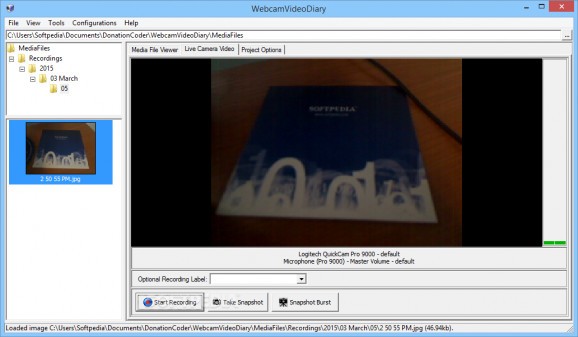Record snapshots and videos from your webcam at the touch of a hotkey with the help of this easy to use and configurable software solution. #Webcam Recorder #Webcam Capture #Webcam Snapshot #Webcam #Recorder #Capture
WebcamVideoDiary is an easy to use and intuitive, yet powerful software solution designed to help users make the most out of their webcam.
The application is easy to install. After that, bringing up its main window enables one to easily capture images and clips from their webcam. This is made easier by the preview panel and intuitive controls.
The main window of the application features three tabs. When the program is run, the middle tab, named Live Camera Video, is selected by default. This tab enables users to view a live stream from their webcam.
Beneath the preview area, there are three buttons which enable users to capture videos or stills (in single shot or burst mode) respectively. Optionally a recording label can be configured. This label will be added to the names of all files created by the program.
The Media File Viewer tab enables users to browse pictures and movies taken with the application as well as attach notes to them, while the Project Options tab can be accessed in order to configure identifiers which are to be used when naming new files.
The Program Options window can be accessed from the View menu. One can configure various aspects related to the video recording device used, video and sound track compression, as well as interface, startup behavior, file naming and hotkeys.
WebcamVideoDiary provides the user with several actions which can be assigned customizable, global hotkeys. Since they are defined globally, the application can be run in the background without interfering with the hotkey functionality. This can come in handy for those who want to quickly start recording a video.
This handy and configurable application can help users record images from their webcam at the touch of a hotkey. It is easily configured and versatile thanks to its multiple encoding and recording options.
WebcamVideoDiary 1.03.01
add to watchlist add to download basket send us an update REPORT- portable version
- This is the portable version of the application. An installable version is also available: Portable WebcamVideoDiary
- runs on:
- Windows All
- file size:
- 3.5 MB
- filename:
- WebcamVideoDiarySetup.exe
- main category:
- Internet
- developer:
- visit homepage
ShareX
Bitdefender Antivirus Free
Microsoft Teams
paint.net
calibre
IrfanView
4k Video Downloader
7-Zip
Zoom Client
Windows Sandbox Launcher
- 7-Zip
- Zoom Client
- Windows Sandbox Launcher
- ShareX
- Bitdefender Antivirus Free
- Microsoft Teams
- paint.net
- calibre
- IrfanView
- 4k Video Downloader