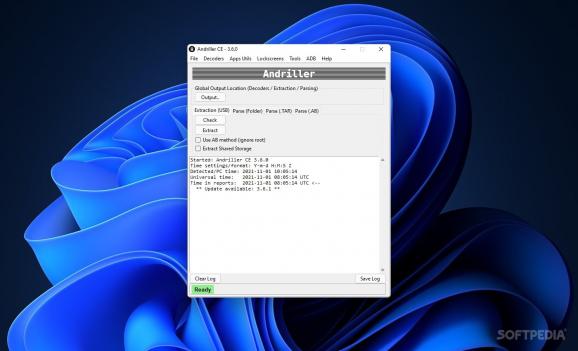An easy to use software solution that allows you to extract a very large amount of information from an Android powered device in a few steps. #Extract phone data #Find phone password #Extract SMS #Extract #Find #SMS
Andriller is a tool that offers Android smartphone users the possibility to obtain data from them using powerful forensic tools. They provide the means to automatically extract data from non-rooted devices using a set of decoders.
The application displays a fairly comprehensive interface which makes it easy to use by just about anyone. Its overall GUI design is rather plain and simple but it offers the advantage of being able to quickly and easily access all its features and tools from the main window.
Andriller enables you to import a number of database files which are processed by the application and used to generate reports. Once it manages to decode the data, it’s made available to you in a HTML file.
With this tool you can use decoders for Android devices which can obtain account information, messages, contacts, call history, browser data and much more.
Getting the aforementioned data types is itself a very simple process. All you have to do is connect your phone to the PC, choose the output folder for the report, check to see if the phone is recognized and then, with a final click on the ‘Go!’ button, the app starts performing its job.
Depending on the amount of data that is to be extracted, the task might take a couple of minutes but Andriller notifies you when it’s done and the new HTML file will contain an easy to follow table with all the required data.
Andriller can also help you on a bad day when you forget your lockscreen combination or your PIN number. It makes use of the gesture.key, setting.db or locksettings.db files in order to get the data needed to crack passwords.
Andriller is by all means a very capable tool that has a lot of potential to extract sensitive data from your Android smartphone and considering this fact, it needs to be used responsibly and it goes without saying that if you intend to use it, take all the necessary precautions and backup your phone.
What's new in Andriller 3.6.0:
- GUI restructured
- Bugfix with WA decoder
- Dependencies updated
- CI/CD pipelines changed to Github Actions
Andriller 3.6.0
add to watchlist add to download basket send us an update REPORT- PRICE: Free
- runs on:
-
Windows 11
Windows 10 32/64 bit - file size:
- 14.1 MB
- filename:
- Andriller_CE_v3.6.0_Setup.exe
- main category:
- Mobile Phone Tools
- developer:
- visit homepage
4k Video Downloader
Bitdefender Antivirus Free
IrfanView
Windows Sandbox Launcher
7-Zip
Microsoft Teams
calibre
Zoom Client
ShareX
paint.net
- Zoom Client
- ShareX
- paint.net
- 4k Video Downloader
- Bitdefender Antivirus Free
- IrfanView
- Windows Sandbox Launcher
- 7-Zip
- Microsoft Teams
- calibre