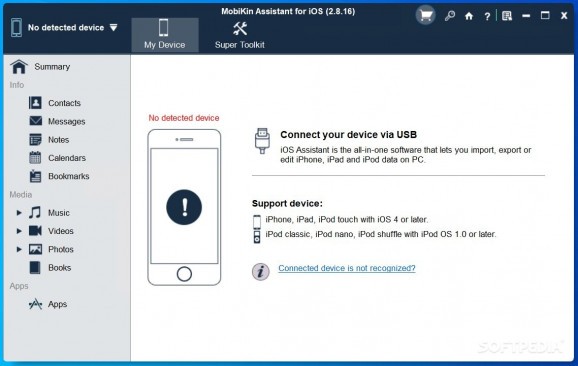A software utility you can use to transfer any kind of document from your iOS device to your computer, including photos, videos and playlists. #IOS Transfer #IOS Exporter #IPhone To Computer #Transfer #IOS #Export
Since mobile phones and tablets are now capable of storing large amounts of data, due to their ever increasing disk space capabilities, it can become quite difficult to handle the file transfer between your devices and the computer without a specialized piece of software.
MobiKin Assistant for iOS is a software utility that enables you to perform the file exchange with minimal hassle involved, by simply connecting the desired device to your computer and choosing which documents to transfer. The application spreads the files into intuitive categories, in order to make it easier to find what you are looking for.
Hence, you can view and transfer anything from videos, music files, audiobooks and even playlist. As an additional feature, you can also view the total amount of used disk space, as well as statistics about what category takes up most of your drive. Alongside each one of the available categories, the total number of files contained into them is also displayed, which offers you an idea about the state of every folder.
After you are done viewing the files, you can start selecting the ones you want to save on your computer, by simply clicking on them and adding them to the export list. Once every desired item is selected, the transfer procedure can be started and the files are quickly copied on the hard disk, using the USB cable connection to do so.
As you might expect, you are allowed to choose the output folders for the saved documents. You can even set up different directories for every category, so that you do not have to arrange them manually after the transfer is complete. You can also choose to export entire categories at once, in order to bypass the manual file selection step.
MobiKin Assistant for iOS provides you with a valuable service, especially when it comes to categorizing the available content. Moreover, the fact that you can quickly export entire playlists and folders at once makes it a quick and reliable tool, regardless of any previous experience.
What's new in MobiKin Assistant for iOS 3.2.43:
- Fixed an issue where the system gets stuck when scanning text messages on some devices.
MobiKin Assistant for iOS 3.2.43
add to watchlist add to download basket send us an update REPORT- runs on:
-
Windows 11
Windows 10 32/64 bit
Windows 8 32/64 bit
Windows 7 32/64 bit - file size:
- 38.7 MB
- filename:
- mobikin-ios-assistant.exe
- main category:
- Mobile Phone Tools
- developer:
- visit homepage
IrfanView
Microsoft Teams
Zoom Client
Windows Sandbox Launcher
4k Video Downloader
calibre
7-Zip
paint.net
ShareX
Bitdefender Antivirus Free
- paint.net
- ShareX
- Bitdefender Antivirus Free
- IrfanView
- Microsoft Teams
- Zoom Client
- Windows Sandbox Launcher
- 4k Video Downloader
- calibre
- 7-Zip