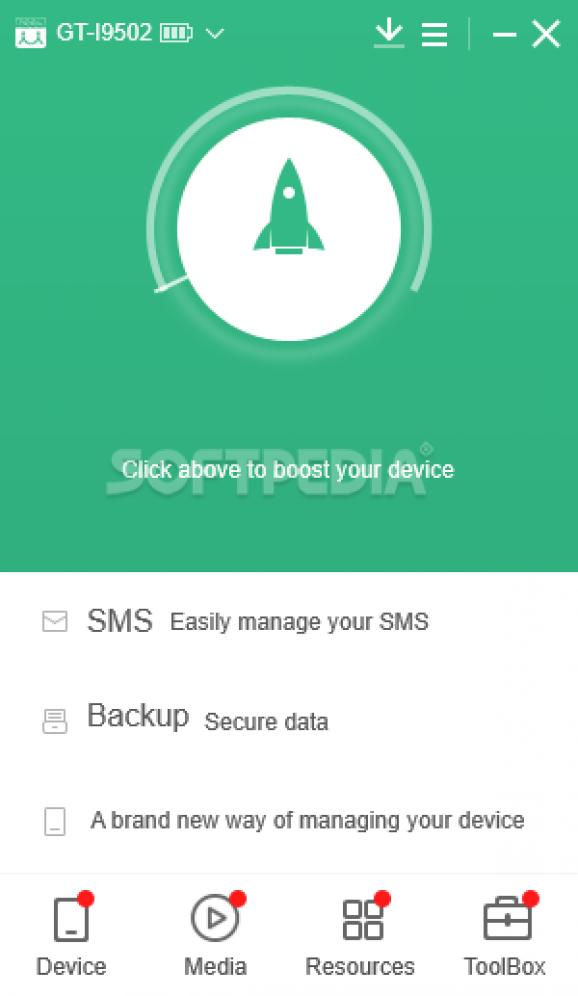Manage your Android or iOS devices from your computer by accessing the SMS section, backup their data, organize media files and uninstall applications. #Android manager #IOS manager #Backup phone #Phone #Android #IOS
If you have an Android or an iOS phone, you probably want an easy way to manage it directly from your computer without considerable efforts. Fortunately, doing so is possible by turning to specialized software solutions.
One of the third-party applications mentioned above that can help you manage your phone in a simple, convenient manner is MoboPlay, as it provides you with a wide variety of components.
This application features on-screen instructions that guide you into understanding its functions so that you can operate them easier. Before you can access its abilities, you need to connect your device to the target computer by using a USB cable or via WiFi.
The main screen enables you to boost your device quickly by just clicking the rocket-shaped button. More so, it provides you with quick access to the program's core categories, thus simplifying your work.
After you connect your phone, you can view basic details about it by clicking the Device button. Among the specified details you can find the device's name, operating system, kernel version, carrier, screen resolution, serial number, MAC address and IMEI. However, the same Device section lets you manage applications, updates, camera images, albums, wallpapers, music, videos, contacts and messages.
The Media tab lets you add music files to your device or view a list of already existing items. To add audio content, you just have to click the Add Music button and select suitable files from your PC. You can also play or delete items and refresh the list. If you need new content for your device, you can navigate to the Resources category and make your pick according to your preferences.
You can access a set of functions that can help you manage your device in an even more efficient manner by clicking the ToolBox button on the top toolbar. Here you can create a Backup of your device's content, restore it, use a file manager, render a full-screen display of its screen on your computer, clean space and even create a ringtone from an audio file on your PC.
All things considered, MoboPlay is a handy application that lets you manage your Android or iOS phones from your computer by providing you with various functions. It comes with a comprehensive interface that can be understood and operated by a broad range of users, packs several features and includes a multi-purpose toolbox.
MoboPlay 3.0.6.355
add to watchlist add to download basket send us an update REPORT- PRICE: Free
- runs on:
-
Windows 10 32/64 bit
Windows 8 32/64 bit
Windows 7 32/64 bit - file size:
- 22 MB
- filename:
- MoboPlay_3.0.6.339.exe
- main category:
- Mobile Phone Tools
- developer:
- visit homepage
Windows Sandbox Launcher
Zoom Client
IrfanView
calibre
Microsoft Teams
4k Video Downloader
Bitdefender Antivirus Free
paint.net
7-Zip
ShareX
- paint.net
- 7-Zip
- ShareX
- Windows Sandbox Launcher
- Zoom Client
- IrfanView
- calibre
- Microsoft Teams
- 4k Video Downloader
- Bitdefender Antivirus Free