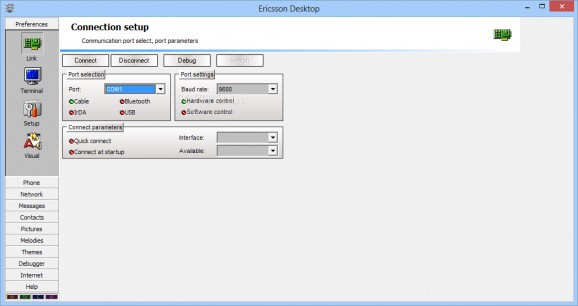An efficient and reliable application that you can use to access your Sony Ericsson phone and manage its contents from your computer. #Manage phone #Phone manager #Mobile manager #Sony Ericsson #Phone #Handset
Ericsson Desktop provides you with an intuitive tool designed to help Sony Ericsson mobile phone owners manage their handheld device using the computer. You can use it to edit contacts, send and receive SMS messages, viewing stored pictures and browsing the phone contents.
The connection is established via cable, IrDA, Bluetooth or USB and users can set the data transmission rate (baud rate). Please note that the application did not receive updates recently and therefore, it might not work with the latest phone models. The compatibility range includes older Sony Ericsson versions, such as R320, R380, R520, R600, T200, T300, T39, T65, T68m/i, P800, T10/18, T20, T28 and T29.
Once the phone is successfully connected to the PC, Ericsson Desktop displays detailed information about the manufacturer, revision date, battery and charge status, modem, interfaces and device temperature. For certain models (T65, T29 and T68), remote phone control options are available.
Ericsson Desktop can access your phone’s memory and import SMS templates, as well as the outbox and inbox entries. Moreover, you can use it to write new messages and send them to your contacts, directly from the computer.
The application enables you to manage phone book entries, both from the phone memory and the SIM card. You can add new contacts and remove existing ones, edit and sort records. The program can also be used for changing the WAP settings, monitoring network signal, designing themes for T68 phones, editing bookmarks or navigating on the Internet with the integrated browser.
In addition to this, it comes with a set of multimedia tools designed for managing images and audio files. The built-in graphic editor helps you create new drawings and store them in the phone memory or edit existing images, while the melody management tool helps you add new ringtones to the song archive and edit MIDI files.
Ericsson Desktop only supports some of the older phone models, thus it is of no use to owners of more recent devices. However, it provides a handy management tool for those who are still using one of the aforementioned Sony Ericsson phones.
Ericsson Desktop 1.5.0.0
add to watchlist add to download basket send us an update REPORT- runs on:
- Windows All
- file size:
- 785 KB
- filename:
- edesktop-1.5.0.0-win32.exe
- main category:
- Mobile Phone Tools
- developer:
- visit homepage
ShareX
Bitdefender Antivirus Free
Context Menu Manager
4k Video Downloader
Zoom Client
IrfanView
calibre
Windows Sandbox Launcher
7-Zip
Microsoft Teams
- Windows Sandbox Launcher
- 7-Zip
- Microsoft Teams
- ShareX
- Bitdefender Antivirus Free
- Context Menu Manager
- 4k Video Downloader
- Zoom Client
- IrfanView
- calibre