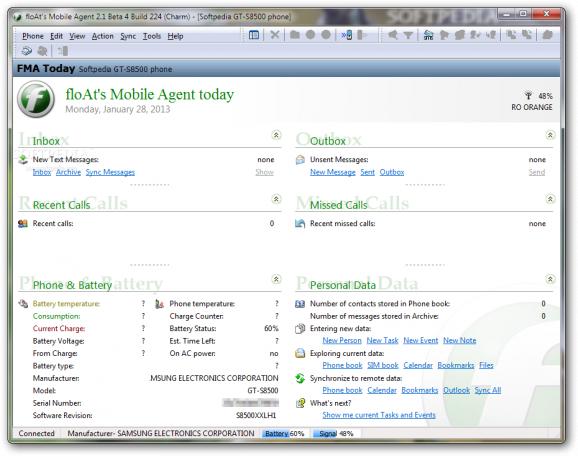A powerful phone editing tool allowing users to easily manage all of the personal data stored in their phones. #Phone manager #Manage phone #Phone connection #Phone #Manager #Manage
Managing and creating backups of mobile phone data is a task that requires a bit of time, but the benefits will surely become evident in case something goes wrong with the device and one needs to get all the original data back.
Among the dedicated solutions that help users in this respect, you will find FloAt's Mobile Agent. Easy to install and .packing a strong feature set, this program will allow you to cover all aspects related to phone backup and recovery.
The application comes with a rather clean user interface that provides quick access to all the features. There are several categories under which incoming data will be organized so you can view and handle Inbox, Recent Calls, Outbox, Missed Calls, Personal Data as well as view various phone and battery information.
As soon as you successfully connect your device, FloAt's Mobile Agent enables you to transfer the contacts in your address book, add or edit existing entries, synchronize calendar, phone book or bookmarks.
From within this utility you can add new persons or tasks, create new events or write notes that will be synced with the data from the mobile phone. At a glance, the software allows you to view the number of contacts and messages stored in the Phone book, respectively in the Archive.
A great deal of useful data is available from the Phone & Battery section. Thus, you can check out the temperatures of both device and battery, the consumption, voltage and type of the power unit. More so, the number of times the battery has been charged, the current charge and estimated remaining time are among the details you are presented with.
All things considered, FloAt's Mobile Agent is indeed a powerful tool that might be of great help to those seeking for a means of backing up and synchronizing phone data. Quite easy to use and providing useful extra information, the program is still one of the best choices in its category.
What's new in floAt's Mobile Agent 2.1 Beta 4:
- New advanced Text Messages folders search implemented
- Text Messages searches could be saved for later use
- Text Message status report support for new phones
- New Portable startup mode dialog by device detection
floAt's Mobile Agent 2.0 / 2.1 Beta 4 Build 224
- runs on:
- Windows All
- file size:
- 3.6 MB
- filename:
- fma-2.1-beta-4-setup.exe
- main category:
- Mobile Phone Tools
- developer:
- visit homepage
Zoom Client
Bitdefender Antivirus Free
calibre
Context Menu Manager
Windows Sandbox Launcher
4k Video Downloader
Microsoft Teams
ShareX
7-Zip
IrfanView
- ShareX
- 7-Zip
- IrfanView
- Zoom Client
- Bitdefender Antivirus Free
- calibre
- Context Menu Manager
- Windows Sandbox Launcher
- 4k Video Downloader
- Microsoft Teams