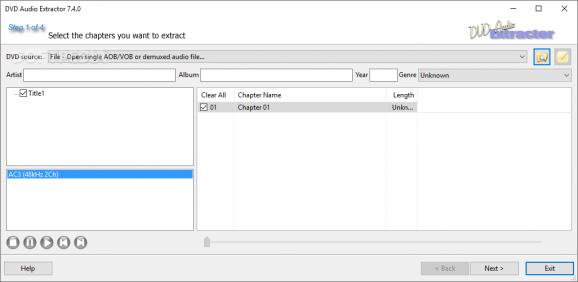A powerful and intuitive program that helps you extract audio from DVD movies, save files to OGG, MP3, WAV or FLAC format, and edit metadata. #DVD extractor #DVD ripper #Audio ripper #Extract #Stream #Encoder
DVD Audio Extractor is an application that can extract audio from DVD movies and export them to the OGG, MP3, WAV or FLAC format. The user interface of the program consists of a wizard that is very easy to navigate through.
In order to get started, you have to select the DVD source. Thus, you can import a movie from the DVD-ROM, open DVD files from a folder or open a single AOB or VOB file.
You can select the chapters, preview them, choose your preferred audio stream, as well as input metadata (artist, album, year, genre). Plus, you can download or upload metadata to the database.
In the following step, you can select the output format and configure settings when it comes to the sample frequency rate, channels, VBR, ABR, preset, bits per sample, and others.
Besides the aforementioned extensions, you can select "Direct Stream Demux" (sound will be extracted without decoding) or "CD Image and Cuesheet" (create an audio CD image file and a cue sheet file).
Exporting mode and other handy features
Now you can set the output directory and disable default settings like saving each chapter into an individual file, overwriting files with the same name or creating an M3U playlist. You can also enable normalization and set maximum level.
In the last step, you can set the thread priority and action after encoding finishes (e.g. pop up a notification, shut down computer). Once you have pressed the 'Start' button, you can view a progress bar with the current processed chapter, as well as speed, elapsed and remaining time.
The program uses a moderate amount of system memory and CPU, and contains a comprehensive help file with snapshots. Also, DVD Audio Extractor manages to finish a task in a very short amount of time and kept an excellent sound quality.
What's new in DVD Audio Extractor 8.6.0:
- Update to support Fedora 38 and later. Older Fedora releases are no longer supported.
- Update libFLAC library to version 1.4.3.
- Fix a bug on CLI mode that audio stream can't be selected on Blu-ray discs.
DVD Audio Extractor 8.6.0
add to watchlist add to download basket send us an update REPORT- runs on:
-
Windows 11
Windows 10 64 bit
Windows 8 64 bit
Windows 7 64 bit - file size:
- 17.1 MB
- filename:
- dvdaudioextractor.exe
- main category:
- Multimedia
- developer:
- visit homepage
Microsoft Teams
paint.net
Zoom Client
Bitdefender Antivirus Free
IrfanView
ShareX
7-Zip
Windows Sandbox Launcher
calibre
4k Video Downloader
- Windows Sandbox Launcher
- calibre
- 4k Video Downloader
- Microsoft Teams
- paint.net
- Zoom Client
- Bitdefender Antivirus Free
- IrfanView
- ShareX
- 7-Zip