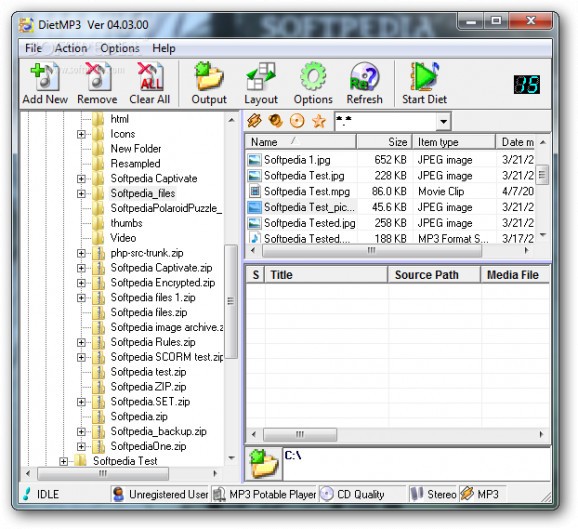Compress the size of your MP3 files. #MP compression #Compress MP3 #MP3 reduction #Compression #Compress #Compressor
DietMP3 is a compression tool that reduces the size of a MP3 file. It dials down the impact of your music collection on your hard drive space and it makes room for more data. It works with MP3, WAV and audio CD tracks.
The installation process is very simple and it requires you to press a few ‘Next’ buttons. The interface is compact, intuitive and easy to use. On the left side of the main window you can select the source folder, on the upper right part you select the files found in that source folder, and the finished tasks are displayed below.
The idea is simple: you select an MP3 file you wish to compress, set the output path (in the Options menu), and start the ‘diet’. We put three MP3 files to the test, and the time it took DietMP3 to convert each file is more than acceptable.
The first two were a success: the sound quality was fairly maintained and the size was reduced by more than a half. The third file was completely ruined in matter of sound quality, and the track (which was slightly longer than the first ones) actually doubled in size.
In the Settings section, you can select the type of player (MP3 Portable Player, Cell Phone, Pocket PC, Palm PDA, or Other MP3 Device), quality (CD Quality, FM Radio Quality, Tape Quality, Telephone Quality), and effect (Mono or Stereo).
In conclusion, DietMP3 works at a fast speed and the output quality of the MP3 files is satisfactory, most of the times. It is able to reduce the files with up to 50% of their original size.
DietMP3 4.03.00
add to watchlist add to download basket send us an update REPORT- runs on:
- Windows All
- file size:
- 3.8 MB
- filename:
- DietMP3.zip
- main category:
- Multimedia
- developer:
- visit homepage
Context Menu Manager
Microsoft Teams
7-Zip
Zoom Client
IrfanView
ShareX
4k Video Downloader
Windows Sandbox Launcher
calibre
Bitdefender Antivirus Free
- Windows Sandbox Launcher
- calibre
- Bitdefender Antivirus Free
- Context Menu Manager
- Microsoft Teams
- 7-Zip
- Zoom Client
- IrfanView
- ShareX
- 4k Video Downloader