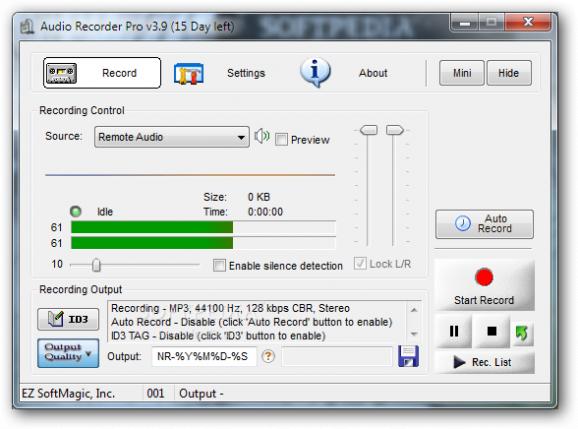Record your favorite radio sessions even while you're away with a scheduler, set the output quality and use silence detection with this nifty recorder. #Audio recorder #Sound recorder #Grab audio #Recorder #Audio #Grabber
Maybe you host a gaming session and you want live comments but also to record the whole thing, so you need a microphone, or maybe you just want to make a long audio file of everything you hear in the park, while working on your laptop. Either way, you need an application to record everything, and it’s a shame not to give Audio Recorder Pro a try.
The installer won’t take much of your time, and in a short while you can set up your microphone, to see how well it can perform. The main window comes with an attached output quality management window, which you can toggle, while the general view displays volume gain sliders from the microphone that’s idle until further notice.
A few general settings are put at your disposal, such as volume sliders, a silence slider which is parallel with the volume gain, making it easy to visualize, as well as the playback and recording control buttons. In case you’re using or want to switch to a different source, there’s a drop-down menu for quick selection.
The attached quality panel reveals half the practicality. A small list lets you select from different quality presets, such as HiFi, CD, FM radio, AM radio, and Telephone. On the other hand, you can manually change the output format to MP3, WAV, or OGG, set number of channels, and configure sample and bitrate. Moreover, you can save custom presets for later use.
What makes things even better is the built-in scheduler. Enabled at the press of a button, you can set it to start every day or week, at the time you write down in the input field. Or you can just set it at a specific date. Moreover, it can be used to capture radio sessions, given the possibility to combine it with silence detection.
Bottom line is that you can do just about anything with what Windows itself provides, but you’re only limited to some basic functions. This is where advanced alternatives like Audio Recorder Pro extend the range of possibilities, with extra features like format support, auto-recording, and silence detection.
What's new in Audio Recorder Pro 3.90 Build 1:
- Improved the core recording engine compatibility on Windows Vista and Windows 7.
- Improved the support for 64-bit Windows.
Audio Recorder Pro 3.90 Build 1
add to watchlist add to download basket send us an update REPORT- runs on:
-
Windows 7 32/64 bit
Windows Vista 32/64 bit
Windows XP
Windows 2K - file size:
- 1.9 MB
- filename:
- rcrdmate.exe
- main category:
- Multimedia
- developer:
- visit homepage
ShareX
Bitdefender Antivirus Free
7-Zip
Microsoft Teams
calibre
Zoom Client
IrfanView
4k Video Downloader
Windows Sandbox Launcher
paint.net
- 4k Video Downloader
- Windows Sandbox Launcher
- paint.net
- ShareX
- Bitdefender Antivirus Free
- 7-Zip
- Microsoft Teams
- calibre
- Zoom Client
- IrfanView