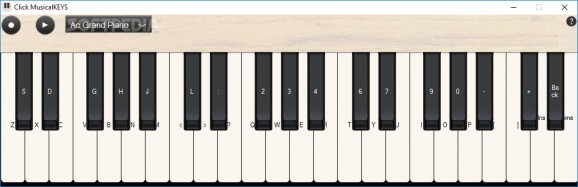Use MIDI instruments to create music or simple sound effects, with clever hotkey input and a built-in recording utility for an enhanced experience. #Musical keyboard #Piano music #Play music #Keyboard #Virtual #Player
Music is a harmonic combination of sounds that different instruments produced, most of the times accompanied by voice. A computer is a powerful workstation, with the possibility to hook up various instruments for recording and processing. There are also applications that come with sound effects to mimic instruments, letting you create music with your mouse and keyboard. This is also the case with Click MusicalKEYS, which is a fun and easy way to create MIDI tunes.
After a short and uneventful setup process you are free to take the app for a spin to see what it's all about. A musical keyboard pops up on your screen, with an intuitive design that has you playing from the first few seconds after launch. Feedback is generated in real time, with even more flexibility provided by hotkey support, which is also a comfortable input method.
The application focuses on MIDI instruments, so don't expect a strong resemblance with real instruments. However, there are over fifty different types of sound effects, ranging from guitars and flutes to gunshot and applause. These can easily be selected from a list or simply scrolling through them with the help of a slider.
Each musical key is linked to a button on your keyboard. These are displayed in the interface, on each note, and although you can't change them, the default configuration is intuitive enough. For even better quality, you can access the settings menu and select to echo notes, which provides a smooth sound transition, with the possibility to hold a specific pitch while also playing other notes.
What wraps the whole experience in a productive package is the integrated recording utility. At the press of a button, sound is captured as you play, with no time limit. Once you're done, the application lets you save the file under the MIDI or WAV format for further processing or using in other projects. The extension needs to be written down manually, but don't bother to try other formats, such as MP3, because it's not a supported encoding format.
On an ending note, Click MusicalKEYS is a fun and practical method to create MIDI music to use in various projects such as video games, or simply to create sound effects. Although it might seem pretty lightweight, it's polished from all points of view, starting with powerful feedback, abundance of instruments, clever hotkey implementation and ending with the possibility to record sound and save to common audio formats.
What's new in Click MusicalKEYS 19.0.0:
- new user interface and touch support in click musicalkeys
Click MusicalKEYS 19.0.0
add to watchlist add to download basket send us an update REPORT- runs on:
-
Windows 10 32/64 bit
Windows 2008
Windows 8 32/64 bit
Windows 7 32/64 bit
Windows Vista 32/64 bit
Windows XP
Windows 2K - file size:
- 510 KB
- filename:
- clickmusicalkeystouch.zip
- main category:
- Multimedia
- developer:
- visit homepage
Bitdefender Antivirus Free
Zoom Client
Windows Sandbox Launcher
4k Video Downloader
7-Zip
Microsoft Teams
ShareX
Context Menu Manager
IrfanView
calibre
- Context Menu Manager
- IrfanView
- calibre
- Bitdefender Antivirus Free
- Zoom Client
- Windows Sandbox Launcher
- 4k Video Downloader
- 7-Zip
- Microsoft Teams
- ShareX