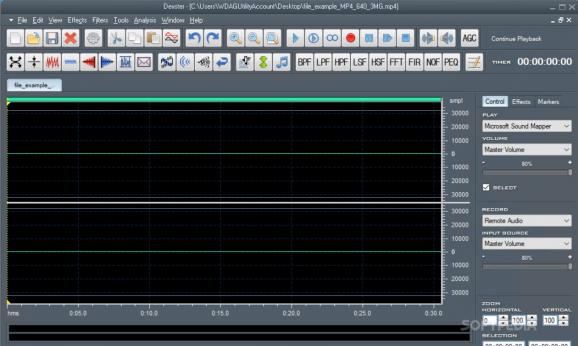Record audio input, edit songs, apply effects and mix your digital audio tracks with this comprehensive, yet easy-to-handle application. #Audio editor #Visual editor #Sound editor #Recorder #Editor #Equalizer
Those of you who enjoy mixing music and enhancing audio files know that there are a lot of editing solutions out there that can help you in this regard. Dexster is one of the ones which offer users a complete solution for improving audio quality and creating music.
First of all, you are required to go through a pretty seamless installation process, which does not pose any kind of problems.
Moreover, it encompasses an easy-to-use interface which consist of a menu bar, a panel which displays the waveform, a few drop-down menus and multiple buttons without creating a cluttered environment. This makes it suitable for both beginner and advanced users.
Dexster brings you important advantages, among which you can find audio editing and mixing, as well as batch format conversion. It supports multiple file formats, such as uncompressed or compressed WAV, MP2, MP3, WMA and others. You can also set the audio formats frequency, bitrate and channels.
A certain plus is that you can edit audio files visually, as it displays the waveform in a special window. The program provides you with a wide range of effects, including distortion, silence, delay or normalize.
In addition to that, you have the possibility to preview the result before applying the desired effect or filter. This way you can view if the modifications you made suit your preferences.
Other functions that make this program stand out from the crowd include noise and vocal reduction, as well as audio extraction and merging. You can extract the audio file either from a video or an audio CD. This utility allows you to record an audio file from a microphone or from other input device.
Using Dexster, you can easily create your own compilations by burning audio CDs, while you can also insert or modify information about any audio file.
In conclusion, Dexster is a user-friendly program designed for music aficionados who want to edit or produce their own tracks. It offers you a complete solution for editing, adding effects, recording and mixing digital audio files, without putting a strain on the computer’s performance or popping errors, hanging or crashing.
Download Hubs
Dexster is part of these download collections: Audio Recorders, Edit AAC, Edit AIFF, Edit WAV
Dexster 5.1
add to watchlist add to download basket send us an update REPORT- runs on:
-
Windows 11
Windows 10 32/64 bit
Windows 8 32/64 bit
Windows 7 32/64 bit - file size:
- 11.8 MB
- filename:
- audioeditor.exe
- main category:
- Multimedia
- developer:
- visit homepage
Zoom Client
Microsoft Teams
calibre
4k Video Downloader
Bitdefender Antivirus Free
Windows Sandbox Launcher
7-Zip
IrfanView
paint.net
ShareX
- IrfanView
- paint.net
- ShareX
- Zoom Client
- Microsoft Teams
- calibre
- 4k Video Downloader
- Bitdefender Antivirus Free
- Windows Sandbox Launcher
- 7-Zip