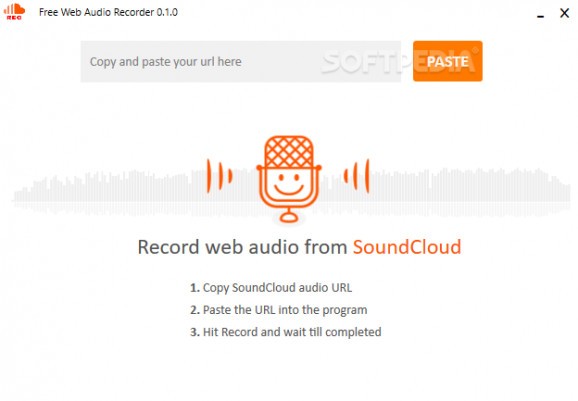Record audio while listening to SoundCloud streams and save tracks in MP3 or FLAC format using this straightforward and efficient app. #SoundCloud recorder #Record SoundCloud #SoundCloud downloader #SoundCloud #SD recorder #Record SD
SoundCloud is arguably one of the best audio streaming services available on the web, mostly thanks to high quality when listening to music. If you're interested in creating an offline music collection for your iPod, it's better to go to SoundCloud rather than YouTube, for example, unless you don't care about the rich music listening experience.
Some SoundCloud artists permit downloads, adding a "Download" button to the "More" menu. For other cases, though, most people resort to SoundCloud downloaders, which are applications specialized in capturing the hosted audio tracks and getting them on your computer.
Unfortunately, only few such tools are capable of preserving the original, rich, unaltered quality of the music, which is certainly not applicable to programs claiming to do this when converting downloaded tracks to other audio formats - this is simply impossible, since quality will always be lost, even if it's not noticeable to the human ear.
In these cases, a workaround is to record music while playing it on the computer, and Free MP3 Recorder for SoundCloud has been designed for this specific purpose. It captures SoundCloud music while you're listening to it, giving you the possibility to save an offline audio file with FLAC or MP3 format, depending on whether you prefer rich sound over small file size (FLAC) or the other way around (MP3).
The operation is as straightforward as it can be: copy and paste the SoundCloud link in the main window, then pick the preferred audio format and saving folder. Music will begin to play immediately, causing the application to start recording it.
Until the track is over, you can search for a new SoundCloud link and add it to the queue - it will be picked up by Free MP3 Recorder for SoundCloud as soon as the first track is completed. You can also stop the recording at any time: this doesn't make the downloaded content disappear as in the case of incomplete files but creates a file with all music captured until that point.
There's only a small drawback to the SoundCloud recorder: it doesn't only monitor the SoundClound stream but all noise coming from your computer, whether it's sound made by the web browser, an offline application, or even beeps made by Windows when you receive notifications or allow UAC to launch programs. If any additional sound is played, it will be added to the resulted track. This means that you have to be very careful when recording SoundCloud music, especially those 2-hour-long DJ sets, maybe even leave the PC alone.
Nevertheless, SoundCloud is the safer solution when it comes to keeping the original audio quality when creating an offline collection of SoundCloud tracks. It's incredibly easy to use.
Free MP3 Recorder for SoundCloud 0.4.3 Beta
add to watchlist add to download basket send us an update REPORT- PRICE: Free
- runs on:
-
Windows 10 32/64 bit
Windows 8 32/64 bit
Windows 7 32/64 bit
Windows Vista 32/64 bit - file size:
- 54 MB
- filename:
- FreeMP3RecorderForSoundCloud_x86.exe
- main category:
- Multimedia
- developer:
- visit homepage
paint.net
Windows Sandbox Launcher
ShareX
Zoom Client
Bitdefender Antivirus Free
4k Video Downloader
IrfanView
7-Zip
Microsoft Teams
calibre
- 7-Zip
- Microsoft Teams
- calibre
- paint.net
- Windows Sandbox Launcher
- ShareX
- Zoom Client
- Bitdefender Antivirus Free
- 4k Video Downloader
- IrfanView