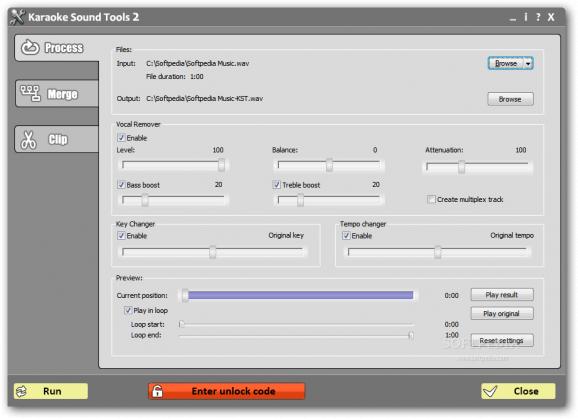A simple and user-friendly application that allows you to edit and adjust the songs you want to use during your next karaoke night. #Karaoke editor #Song merger #Audio sound #Karaoke #Editor #Voice
Karaoke Sound Tools is a fun and easy to use piece of software designed to provide you with the proper means to prepare for your next karaoke party, in just a few simple moves.
The application features a user-friendly interface, making the entire process quite intuitive, so all you need to worry about is the song you want to choose. Karaoke Sound Tools supports various input audio files, such as MP3, WAV, BIN and CDG.
When you have decided on the song you want to work with, you can add it to the program's main window, then set the output location and name, the default setting in this case being the source directory, while the name of the generated file contains the original title and a 'KST' suffix.
Subsequently, you can enable or disable the “Vocal Remover”. If you choose to eliminate vocals from your song, you can set the preferred removal level, 100 meaning your output audio file will contain absolutely no audible words.
You can also modify the “Balance,” the “Attenuation” level or the “Bass” and “Treble” boost. The “Key Changer” allows you to modify or keep the original audio key, so the song can be adjusted for each singer's voice. Similarly, you can use the “Tempo Changer” to speed up or slow down the progression of the audio file.
The “Merge” function lets you add multiple songs and merge them to create CDG or BIN format files. During this operation, you can skip the silence at the beginning and end of each song for a user-defined number of seconds. The “Clip” component enables you to cut away fragments from a file's beginning or end.
To conclude, Karaoke Sound Tools is an interesting and useful application that can help you quickly create karaoke songs, by completely eliminating the vocals and adjusting various other audio aspects. The response time is good, the computer’s performance is not going to be hampered and our tests did not reveal any errors or crashes.
What's new in Karaoke Sound Tools 3.0.7:
- Added file overwrite prompt
- Fixed issue with mono files not processed correctly
- Fixed problem with program faling to run on high resolution screens
- Minor bugfixes
Karaoke Sound Tools 3.0.7
add to watchlist add to download basket send us an update REPORT- runs on:
-
Windows 11
Windows 10 32/64 bit
Windows 8 32/64 bit
Windows 7 32/64 bit - file size:
- 141 MB
- filename:
- karaoke-sound-tools3-setup.exe
- main category:
- Multimedia
- developer:
- visit homepage
ShareX
Zoom Client
Microsoft Teams
calibre
Context Menu Manager
Bitdefender Antivirus Free
4k Video Downloader
Windows Sandbox Launcher
7-Zip
IrfanView
- Windows Sandbox Launcher
- 7-Zip
- IrfanView
- ShareX
- Zoom Client
- Microsoft Teams
- calibre
- Context Menu Manager
- Bitdefender Antivirus Free
- 4k Video Downloader