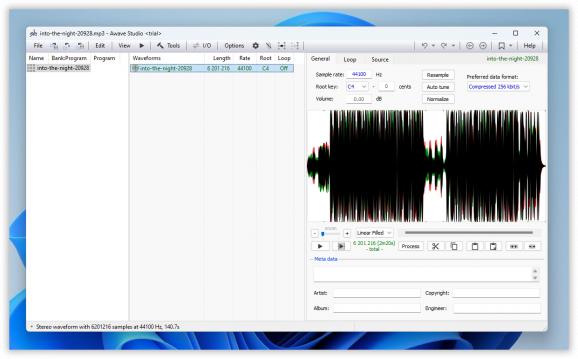An advanced and efficient application designed to help you convert your music to and from a vast array of audio formats, and you can also edit and add instruments to your tracks. #Audio converter #Audio editor #Convert tracks #Converter #Convert #Recorder
Awave Studio is an easy to use and efficient application designed to help you convert multiple audio files at once and also edit them, by adding instruments.
Although Awave Studio's graphic interface looks basic and primal, the functions it can complete are of an advanced and professional nature.
The size of the main window is customizable, allowing you to set the preferred width and height, and also move the window around.
The layout of the program is also natural and neatly organized, split in two sides so you can view the tree-like structure of each audio file and its internal layers, and also to be able to view the entire list of tracks that you wish to edit or convert.
In order to verify the audio files you wish to edit or you have already modified, you can use the Awave Studio's built-in audio player.
Even if the player only has basic commands and it is built in the same plain manner the whole application is, it is an useful module for the application.
Easily adding instruments to your music files
Using Awave Studio, you can add to every file additional instruments in background, which you can create and edit until you obtain the desired sound.
Each new instrument is added as a layer to your audio file, allowing you to include multiple additional instruments to the tracks.
After you have customized the instruments just the way you wanted them, you can save them to disk, so you can use them again in the future.
Awave Studio allows you to encode your tracks to a multitude of audio formats, many of them being quite rare, making the application a special tool to have.
The batch function of Awave Studio makes the application an useful audio convertor, allowing you to encode multiple files at once.
Although at first look it may look plain and uncomplicated, Awave Studio proves to be a reliable and easy to use application designed to help you quickly convert and edit your music files.
Download Hubs
Awave Studio is part of these download collections: Play SDS, Convert AIFC, Open SDS, Open AIFC
What's new in Awave Studio 12.4:
- Added support for reading and writing Nord Sample Editor 4 project files (.NSMPPROJ). Note that you need to open and resave the files in the Nord sample editor software in order to get an accompanying .NSMP or .NSMP3 binary that you can download to the Nord synthesizers.
- Added support for reading and writing Dream SND5000 formats (.XDB, .XDI, .XDD). Files for earlier versions of the Dream synths that use the same file extensions can also be read. Note that these are the XML-based files for the Dream editor software. You need the Dream bank compiler from the Dream SDK to compile them into banks that can be loaded to the hardware. There are two options for saving, "standard" or "NAND", indicating what memory type to be compatible with.
- When saving Korg banks (.PCG), it can now create per-key velocity splits for drum kits. For melodic instruments, it should do more accurate translations from layers with velocity splits to keymaps.
- Added support for key and velocity crossfading, called X-fade in the user interface. This means that regions may fade in at the lower end of its range, and/or fade out at its upper end. It is fully supported only for .SFZ and Kontakt .NKI file formats. It is also read-only supported for Akai S1000/S3000/S5000 (.P, .AKP), Korg M3/Kronos (.PCG), and Roland S-5xx and S7xx-series (.SDK). For SFZ/NKI you would normally specify this as a ramp, with a key or velocity point where the volume is zero, and another point where it is full volume. We do it a bit differently — you specify the key and a velocity range "as normal" for non-overlapping regions. The hi and lo values will be the centers for the X-fades. Then you specify the range of keys or velocities over which the fade should happen (the default 0 meaning no fade). This way makes it much easier to maintain compatibility with all of the file formats that do not support cross fading (although of course, for those it will switch abruptly from one region to the next instead of smoothly fading between them). An informational text will show you the corresponding ramp ranges: e.g. if it shows "C3 / C4 .. C5 C6", then it means that volume is zero at C3, ramps up to full at C4, remains constant up until C5, then ramps down to zero again at C6. If you do not want to see the X-fade parameters, you can disable them in the program "parameter set" settings.
Awave Studio 12.4
add to watchlist add to download basket send us an update REPORT- runs on:
-
Windows 11
Windows 10 32/64 bit
Windows 8 32/64 bit
Windows 7 32/64 bit
Windows Vista 32/64 bit - file size:
- 4.5 MB
- filename:
- awave124x86.zip
- main category:
- Multimedia
- developer:
- visit homepage
7-Zip
IrfanView
ShareX
4k Video Downloader
calibre
Bitdefender Antivirus Free
Windows Sandbox Launcher
Microsoft Teams
Zoom Client
paint.net
- Microsoft Teams
- Zoom Client
- paint.net
- 7-Zip
- IrfanView
- ShareX
- 4k Video Downloader
- calibre
- Bitdefender Antivirus Free
- Windows Sandbox Launcher