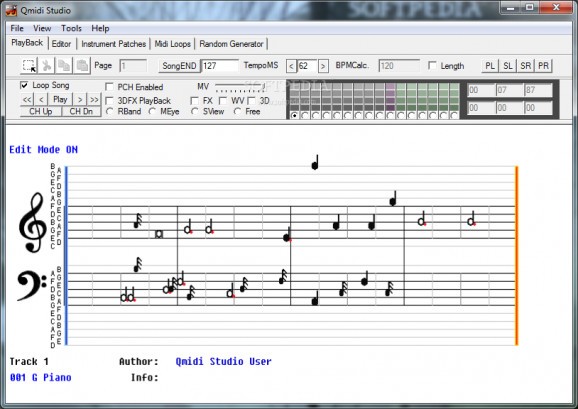A comprehensive software solution to record and edit sound or create new MIDI files from scratch using a large variety of notes and instruments. #MIDI composer #MIDI editor #Create MIDI #MIDI #Composer #Editor
The computer can be equipped with a large diversity of tools to aid in nearly every domain of activity. When it comes to music, given the proper software and hardware components, you can hook up instruments in order to record and thoroughly process sound. In this regard, Qmidi provides a workstation with multiple tools to create MIDI tracks.
The application runs in a pretty intuitive interface, with most of the space being dedicated to previewing and editing songs, while an upper toolbar, organized in tabs, holds all tools you get to work with. However, playback options leave a little something to be desired, with no integrated hotkey support for quick processing, and positioning the playback bar is triggered by selecting a dedicated option rather then simply being always active.
What's more, you are only limited to working with MIDI files or the application's specific format. Loading items is only done through a file menu option, or you can record sound using dedicated hardware or devices. Gathered sound can be automatically exported as WAV or encoded to Ogg Vorbis.
On the other hand, editing and creating a song is quite easy. Accessing the dedicated tab enlists available notes and breaks, and generating sound is done by choosing items and placing them on the stave, with audio feedback giving you an idea of the pitch.
Tempo and balance can be adjusted by modifying corresponding values, with additional options letting you set pitch, balance, volume and modulation. A breathtaking amount of instruments can be selected, but you cannot combine them to obtain a larger variety of songs.
Hitting the “Play” button does not only trigger audio playback, with several view options available. Up to four 3D animations display your notes moving along the stave, with an implemented method that lets you move the camera freely and track song progression.
All things considered, Qmidi is a practical application for handling and creating MIDI files, but with a little something to be desired. The overall design quickly gets you up and running and even beginners can obtain high-quality, audio representations of their ideas. Abundance and variety of instruments make sure no two songs sound alike, but with a few limitations. However, it can be a suitable training ground before moving on to more professional applications.
Qmidi 2.1
add to watchlist add to download basket send us an update REPORT- runs on:
- Windows All
- file size:
- 13.2 MB
- filename:
- qmidistudio.zip
- main category:
- Multimedia
- developer:
- visit homepage
7-Zip
Windows Sandbox Launcher
Context Menu Manager
IrfanView
calibre
Zoom Client
Bitdefender Antivirus Free
4k Video Downloader
ShareX
Microsoft Teams
- 4k Video Downloader
- ShareX
- Microsoft Teams
- 7-Zip
- Windows Sandbox Launcher
- Context Menu Manager
- IrfanView
- calibre
- Zoom Client
- Bitdefender Antivirus Free