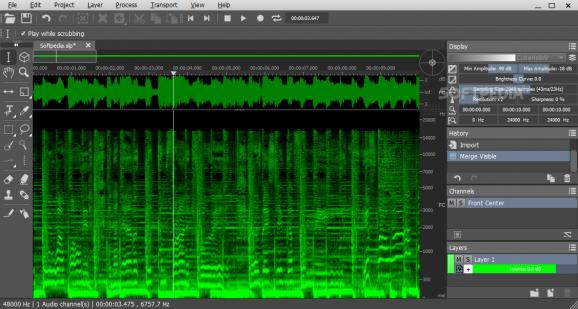Powerful and user-friendly audio editor that allows you to extract, process and export audio files by using on-screen controls in the spectral realm. #Spectrum editor #Audio editor #Edit signal waveform #Spectrum #Editor #Noise
SpectraLayers is an advanced audio editing and repair tool that provides a unique approach to working with sound by representing it as visual objects on a spectral graph. This allows you to explore, manipulate, and transform audio in ways that traditional waveform-based editors may not easily achieve.
As the name suggests, what sets the program apart is its innovative approach to audio editing through a spectral graph. Unlike traditional waveform editors, this feature allows users to visualize and manipulate audio as distinct visual objects on a spectral graph, providing a unique and intuitive way to interact with sound.
With the latest update, the app introduces even more enhancements, including automatically generated layers with alternating colors for improved organization, enhanced value sliders for smoother adjustments, new keyboard shortcuts for previewing and applying, per-layer time insert/cropping options, contextual cut/copy/paste operations for streamlined workflow. Simply put, you will have even more control over audio editing.
As today’s audio production platforms need to work in both the waveform and spectral domains, you will be happy to learn that the tool is compatible with most Digital Audio Workstations (DAWs) through ARA 2 technology. Thanks to the technology, you can perform non-destructive visual editing directly on the DAW timeline.
Unlike traditional methods, where manual intervention was often the norm, SpectraLayers employs AI-driven tools to augment and optimize various aspects of the editing process. This can translate into a better precision in repairs and restorations.
Not only does this help deal with clicks, reducing noise, or repairing clips, but it can also save time and streamline your workflow. Moreover, you can split samples into layers for dynamic mixes, automatically unmix tracks into stems, and even delve into granular sound manipulation, if you are into experimental music.
SpectraLayers 10.0.30
add to watchlist add to download basket send us an update REPORT- runs on:
-
Windows 11
Windows 10 64 bit - file size:
- 112 MB
- main category:
- Multimedia
- developer:
- visit homepage
Zoom Client
ShareX
4k Video Downloader
Windows Sandbox Launcher
Context Menu Manager
Microsoft Teams
calibre
7-Zip
Bitdefender Antivirus Free
IrfanView
- 7-Zip
- Bitdefender Antivirus Free
- IrfanView
- Zoom Client
- ShareX
- 4k Video Downloader
- Windows Sandbox Launcher
- Context Menu Manager
- Microsoft Teams
- calibre