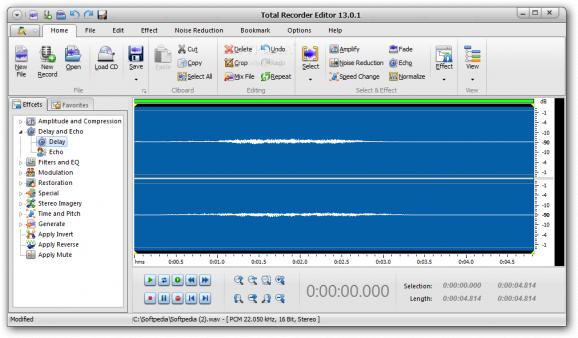Cut, trim and merge audio recordings, apply various effects and add metadata with the help of this specialized and comprehensive audio tool. #Audio Editor #Audio Recorder #Trim Audio #Record #Recorder #Trim
There is no shortage of apps that can help you record sounds, edit them or even help you burn audio files on optical media, but it is quite difficult to find one that does all of those.
Total Recorder Editor is a powerful piece of software that aims to be a complete audio solution for your computer by providing you with all the necessary tools and features you need to record, edit and burn audio files.
Before we get to the point of the matter, you are advised to pay careful attention during installation as the application might bundle third-party offers.
First things first, the tool comes with a modern and very functional interface, with the most important element being the ribbon toolbar.
The aforementioned toolbar is not only easy to work with, but it packs as many features as possible, without making the main window of Total Recorder Editor feel cluttered.
Another advantage of the ribbon toolbar is the fact that everything you ever need is always at just an arm's length away, therefore working with the utility is suitable for novice and advanced users alike.
Despite its ease of access, it is in the feature department that Total Recorder Editor really shines. The app enables you to extract audio content directly from signals played through your computer's sound card. For example, you can extract sounds from applications, web browsers and games, you name it.
With both an audio- and visually-based editing engine, you can easily cut, copy, paste, trim and merge your recordings with the utmost precision. The results can be previewed in real-time, so you can be sure that the changes you are about to apply are befitting to what you originally intended.
You are offered the possibility to add audio effects to enhance your records, such as amplify, compressor, delay, equalize, fade in and out, vibrato, normalize, flanger, invert, phase, reverb, silence and stretch.
Needless to say, the utility comes with support for the most popular audio formats out there including MP3, OGG, WMA, WAV, AAC, AC3, AU, MMF, M4A, FLAC and more. The tool helps you remove annoying noises from your (live) recordings, namely hiss, hum and computer fan noise.
Noteworthy are also Total Recorder Editor's other features that make it possible for you to take advantage of the built-in presets, adjust audio parameters and convert written text to MP3s, quite useful for creating audiobooks.
To conclude, Total Recorder Editor is a sturdy and well-equipped software solution for managing recordings. This feature-packed app is lightweight, easy to use and quite powerful, qualities that put it up there with the best apps for editing and recording audio files.
Total Recorder Editor 14.8.2.6
add to watchlist add to download basket send us an update REPORT- runs on:
-
Windows 10 32/64 bit
Windows 8 32/64 bit
Windows 7 32/64 bit
Windows Vista 32/64 bit
Windows XP 32/64 bit - file size:
- 13.4 MB
- filename:
- TotalRecorderEditor.exe
- main category:
- Multimedia
- developer:
- visit homepage
paint.net
Zoom Client
4k Video Downloader
IrfanView
Bitdefender Antivirus Free
calibre
Windows Sandbox Launcher
ShareX
Microsoft Teams
7-Zip
- ShareX
- Microsoft Teams
- 7-Zip
- paint.net
- Zoom Client
- 4k Video Downloader
- IrfanView
- Bitdefender Antivirus Free
- calibre
- Windows Sandbox Launcher