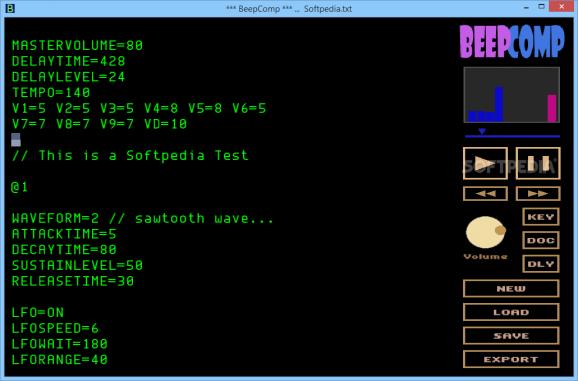Compose chiptunes that sound like classic 8-bit video game tracks using a simple text editor, and export them to various formats, with this easy-to-use application. #Audio synthesizer #Compose chiptune #Chiptune creator #Chiptune #Synthesizer #Compose
Those who have played video games in the golden era of arcades, or even on older PCs and consoles, should be familiar with the 8-bit music we have come to associate with those systems, often called chip music.
BeepComp is a nifty application that enables you to design your own chiptunes using a series of simple text commands. It allows you to save your projects as TXT files, but it is also possible to export them to several audio formats.
While BeepComp may seem quite confusing at first glance, it is actually very easy to use. The syntax used for composing music is very similar to MML, and even novices should get the hang of things in no time.
Fortunately, a lot of sample TXT files are provided, each containing a song and instructions that can help you understand how to compose your own.
Moreover, the documentation available online is very impressive, as it explains every aspect of the application’s functionality in great detail.
BeepComp provides you with a retro-sounding 10-channel audio synthesizer, and you can visualize its activity by watching the gain meter.
You can load existing songs from TXT documents, and the music you have composed can be exported to WAV, MP3 or OGG audio files.
The user interface features a minimalistic design, with the editor area taking up the most space. The gain meter and progress bar allow you to monitor your track while it is being played, while the control panel includes all the buttons you need to control playback and load or export music.
Unfortunately, there are no alternative color themes to choose from. While a lot users may appreciate the program’s retro look, some might prefer a more modern-looking interface.
Overall, BeepComp is a great application for users who wish to create chiptunes for video games or various other projects. It is very intuitive and provides you with extensive documentation, but some users may not be entirely happy with the outdated interface design.
What's new in BeepComp 0.2.2 Beta:
- New ring modulation feature - create wacky sci-fi sound effects and unique percussion sounds
- REPEAT= in the global section sets the repeat count for playing/exporting
- WAVEFLIP sets the channel waveform vertically inverted (for balancing when adding multiple pulse waves in the mix)
- Tune each drum to your liking with KICKPITCH=n and SNAREPITCH=n commands
BeepComp 0.2.2 Beta
add to watchlist add to download basket send us an update REPORT- portable version
- This is the portable version of the application. An installable version is also available: BeepComp Portable
- runs on:
-
Windows 10 32/64 bit
Windows 8 32/64 bit
Windows 7 32/64 bit
Windows Vista 32/64 bit
Windows XP 32/64 bit - file size:
- 2.8 MB
- filename:
- beepcomp_v0-2-2.msi
- main category:
- Multimedia
- developer:
- visit homepage
Microsoft Teams
4k Video Downloader
IrfanView
ShareX
Bitdefender Antivirus Free
paint.net
calibre
Windows Sandbox Launcher
7-Zip
Zoom Client
- Windows Sandbox Launcher
- 7-Zip
- Zoom Client
- Microsoft Teams
- 4k Video Downloader
- IrfanView
- ShareX
- Bitdefender Antivirus Free
- paint.net
- calibre