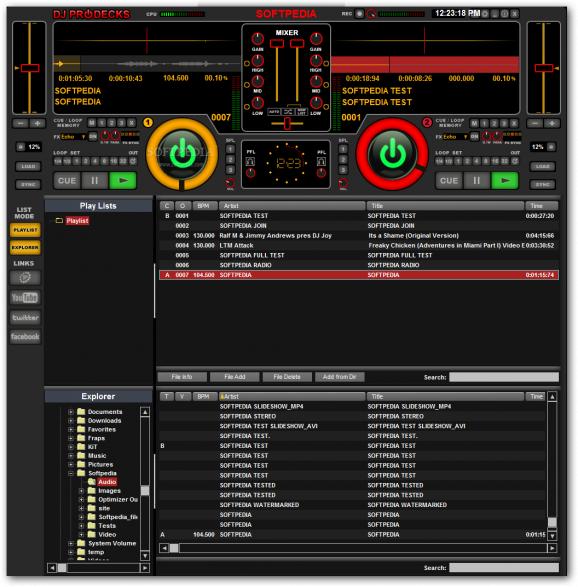A compact program that helps users mix their favorite songs, while offering support for "drag and drop" operations, automatic synchronization between the two decks, and BPM detection. #DJ software #Audio mixer #Mix audio #Deejay #Mixer #Mix
DJ ProDecks is an audio software application designed to help users mix their favorite songs using advanced tools, such as special effects, automatic mixing mode, and samplers.
Although it comes bundled with many dedicated parameters, the layout reveals a well-organized structure with dual decks.
As soon as you run the program, you are offered guidance for setting up the audio parameters related to driver mode, single or multi-channels, devices, customized text message that appears on the top of the application, pitch, samples, and system performance.
DJ ProDecks offers quick access to the files and folders stored in your computer, so you can quickly select the ones to be processed. Plus, to make the task even easier, it offers support for “drag and drop” operations.
The program provides an automatic mixing mode to be activated when you want to take some time off from the desk, automatic synchronization between the two decks, and BPM detection.
What’s more, you can use the keyboard as a controller, apply looping options, adjust the volume, check the built-in equalizer, perform recording operations, and modify each song in terms of artist, track name, and BPM.
Last but not least, you are allowed to create playlists, apply special audio effects (e.g. echo, flanger), search for audio files in the list, as well as record your audio mixing streams.
During our testing we have noticed that DJ ProDecks provides excellent sound quality, carries out a task quickly, and no errors showed up throughout the entire process. It doesn’t put a lot of stress on CPU and memory, so the overall performance of the computer is not affected.
DJ ProDecks proves to be a reliable audio mixing tool that offers a decent pack of features. Although it may seem more appropriate to experienced users, rookies could install and configure it with minimum effort, thanks to its intuitive interface.
DJ ProDecks 2.0
add to watchlist add to download basket send us an update REPORT- runs on:
-
Windows 10 32/64 bit
Windows 8 32/64 bit
Windows 7 32/64 bit
Windows Vista
Windows XP 32/64 bit - file size:
- 25.3 MB
- main category:
- Multimedia
- developer:
- visit homepage
Zoom Client
Context Menu Manager
IrfanView
4k Video Downloader
Bitdefender Antivirus Free
Windows Sandbox Launcher
ShareX
calibre
7-Zip
Microsoft Teams
- calibre
- 7-Zip
- Microsoft Teams
- Zoom Client
- Context Menu Manager
- IrfanView
- 4k Video Downloader
- Bitdefender Antivirus Free
- Windows Sandbox Launcher
- ShareX