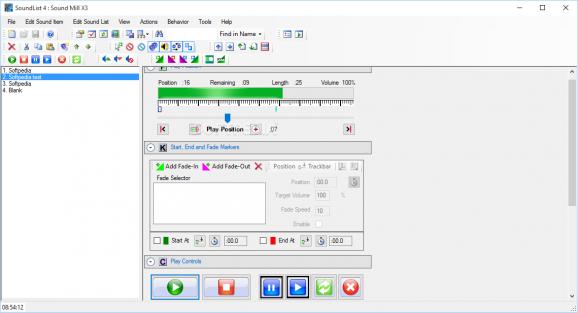Automatize your preferred tracks to play at specified times, apply various sound effects, such as fade, delay or multi-play and create playback scripts. #Automate playback #Audio player #Audio scheduler #Music #Playback #Player
Sound Mill X3 facilitates a user-friendly working environment for helping you create and manage projects involving music and sound effects. It comes loaded with several powerful features for advanced users.
The GUI is represented by a classical window with a neatly organized layout, where you can drop audio files into the sound list while navigating disk directories, and start tinkering with settings.
It's possible to load files in an embedded audio player and seek any play position, apply a fade-in and fade-out effect as well as set their marker, target volume and fade speed, modify the track's volume level, as well as edit its name and description.
Moreover, the software utility lets you enable looping mode for the entire track, limit the playing times, set pre-delay and post-delay times, restore the original volume on replay, as well as exclude the sound from auto-fades.
It's possible to password-protect the sound list, import a folder of audio files or another sound list, change item IDs, update the audio length, set streaming media indicators, edit category names, use a search function to locate sounds by name, description or file name, and so on.
Sound Mill X3 is also capable of generating reports with sound designs, repairing names of files that have been moved in the meantime, validating the sound list, fixing all duplicate IDs, managing favorite fonts and colors, as well as of updating attributes for markers, play controls, descriptors, play modifiers and classifiers.
The tool offers support for keyboard shortcuts, has a good response time and worked well in our tests, without triggering the operating system to hang, crash or pop up error messages. CPU and RAM consumption was low, so it didn't hamper system performance.
On the other hand, the trial limitations are rather severe. Nevertheless, Sound Mill X3 sports a wide range of advanced and powerful tools and configuration settings for editing and managing sound effects, and it mostly caters to power users.
What's new in Sound Mill X3 3.34.0.0:
- New feature - Now Playing Screen for the Automator provides a display of music ID3 tags (aka Mp3 tags) (Song Title, Artist, Album Name and Album Artwork):
- Screen can be displayed full screen on large display for audience viewing.
- Screen visual styling is highly customizable including: fonts (any font family on your computer), font size, colors. Style settings are set in the Automation Options.
- Album Artwork can be embedded inside each media file, or add an artwork image file to the folder which holds the music files (will be aoplied to all files.
Sound Mill X3 3.34.0.0
add to watchlist add to download basket send us an update REPORT- runs on:
-
Windows 11
Windows 10 32/64 bit
Windows 8 32/64 bit
Windows 7 32/64 bit - file size:
- 11 MB
- filename:
- SoundMillX3_Installer.msi
- main category:
- Multimedia
- developer:
- visit homepage
7-Zip
Microsoft Teams
Zoom Client
4k Video Downloader
Bitdefender Antivirus Free
calibre
IrfanView
Windows Sandbox Launcher
ShareX
paint.net
- Windows Sandbox Launcher
- ShareX
- paint.net
- 7-Zip
- Microsoft Teams
- Zoom Client
- 4k Video Downloader
- Bitdefender Antivirus Free
- calibre
- IrfanView