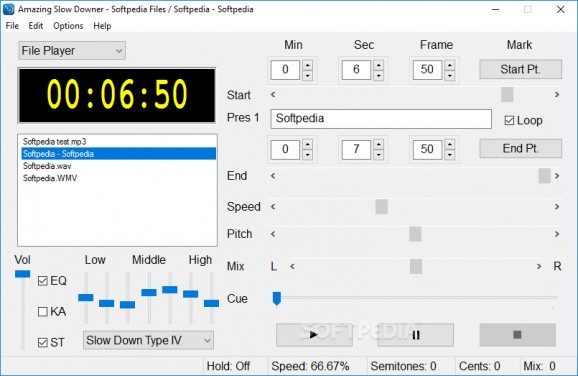A complex yet compact application that aims to give users the chance to slow down tracks for learning purposes or any other reason one might think of. #Slow Down Music #Audio Player #Music Tweaker #Slow Down #Adjust #Speed
Amazing Slow Downer is an application that might get you a little bit confused, especially if you go on looking at its name. Yes, it does have to do with slowing something down, but it doesn't really give any hints as to what that is. In all truthfulness, the app deals with songs or audio files. It helps slow down the pace or rhythm of these tunes giving various other adjustment options. As far as usage is concerned, there could be many purposes for using this program.
If you come to think of it, slowing down tracks isn't necessarily something only quirky DJs do. It's great if you want to practice playing a certain song. Being compatible with a hefty number of file formats, including WAV, MP3, WMA, OGG, FLAC, MPC, and MP4, you'll most likely find it easy to import your audio files. The whole process deals with slowing down frames, which in turn adjust the speed at which all the notes in a tune are played. You're about to play your favorite tunes in slow motion.
The scary part about Amazing Slow Downer is indeed the interface. At first glance, it might look pretty scary. Indeed it is. Being somewhat knowledgeable in this domain could help one better understand what the user is theoretically up against. Once you've imported your tune, the cells on the right will give you the opportunity to adjust the part in which you'd want to have the actual slow down of your track. The sliders underneath give one the opportunity to play with other aspects of the track, mainly the track speed, pitch, and mix. Additional options include volume control, equalizer settings, and a selection of slow-down types. The cue of any track can also be adjusted accordingly.
Amazing Slow Downer is definitely a useful application. It might scare you at first with its intricate menu, but if you're really keen on using it, you'll soon find out that behind all that complexity, lies a somewhat simple and easy-to-maneuver program.
What's new in Amazing Slow Downer 3.7.3:
- Bug fix - Fixed a problem related to playback of 192 kHz wave files
Amazing Slow Downer 3.7.3
add to watchlist add to download basket send us an update REPORT- runs on:
-
Windows 11
Windows 10 32/64 bit
Windows 8 32/64 bit
Windows 7 32/64 bit - file size:
- 2.4 MB
- filename:
- setup_amsldo.exe
- main category:
- Multimedia
- developer:
- visit homepage
paint.net
Bitdefender Antivirus Free
Zoom Client
7-Zip
4k Video Downloader
calibre
Windows Sandbox Launcher
IrfanView
ShareX
Microsoft Teams
- IrfanView
- ShareX
- Microsoft Teams
- paint.net
- Bitdefender Antivirus Free
- Zoom Client
- 7-Zip
- 4k Video Downloader
- calibre
- Windows Sandbox Launcher