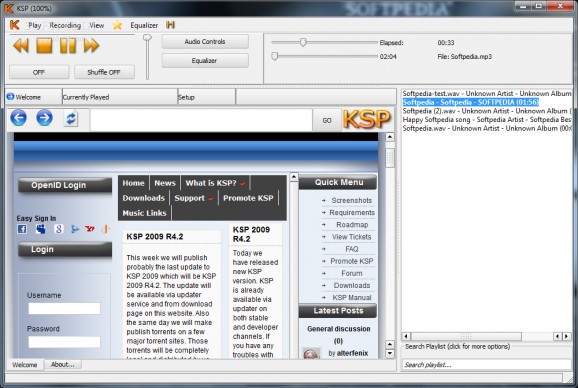Easily load your favorite songs or existing playlists, listen to online radio stations, enhance sound with an equalizer and more with this practical audio player. #Audio player #Multichannel ogg #Media library #Player #Playback #Playlist
Although you can nowadays enjoy your favorite songs from the comfort of your web browser without having to keep other applications active, you might want to keep an organized collection of songs and preferred artists on your hard disk drive. Needless to say that playing them requires specialized applications, with the market being flooded by such products, one of which is KSP 2009.
You're greeted by a pretty organized interface, with the upper toolbar holding playback controls, progress and volume sliders, while the rest of the space is taken up by your playlist and setup menu. Accommodation is done instantly, with an audio file already included as a preview.
The application comes with several plugins that are used to enhance the already rich list of supported file types. You can view and manage them from the settings menu, where it's also possible to associate the application with file types it can play, such as AAC, AIF, APE, MP3, MID, WAV, OGG, WMA, MPP, MOD, MP4, FLAC and more.
If the set of features tickles your fancy, you can use existing playlists to quickly set up your new environment. What's more, it's possible to simply drag files over the playlist area to get them ready. The new list can be saved and there's even a search field to quickly find songs of interest.
More flexibility is encountered as you discover what's hidden under each menu entry. Sound can be recorded as it plays and this comes in handy considering you can also provide radio streams by pasting the appropriate URL. For more effects, several presets can be set on an equalizer, which can also be manually adjusted, but with no options to save custom configurations.
When not used or while playing, the application can be set to stay hidden in the system tray. A small window pops up whenever a new songs kicks in. The only thing missing is hotkey support, and there aren't even playback buttons attached to the tray menu for more comfort.
All things considered, we can safely state that KSP 2009 comes as a powerful alternative to leading dinosaurs on the media player market. It might look and feel a little rough around the edges, but it's packed with various utilities, such as clever playlist manager and tons of file types you can add, making it worth a try overall.
Download Hubs
KSP 2009 is part of these download collections: Play M4A, Play WV, Open M4A
What's new in KSP 2009 2009 R4.2:
- Qt 4.6 support:
- Qt 4.6 is supported
- Media Library tweaks:
- Now Media Library can sort displayed items
KSP 2009 2009 R4.2
add to watchlist add to download basket send us an update REPORT- runs on:
-
Windows 7
Windows Vista
Windows XP - file size:
- 17.7 MB
- filename:
- setup_x86_2009_R4.2.exe
- main category:
- Multimedia
- developer:
- visit homepage
7-Zip
Context Menu Manager
Windows Sandbox Launcher
IrfanView
calibre
4k Video Downloader
ShareX
Zoom Client
Microsoft Teams
Bitdefender Antivirus Free
- Zoom Client
- Microsoft Teams
- Bitdefender Antivirus Free
- 7-Zip
- Context Menu Manager
- Windows Sandbox Launcher
- IrfanView
- calibre
- 4k Video Downloader
- ShareX