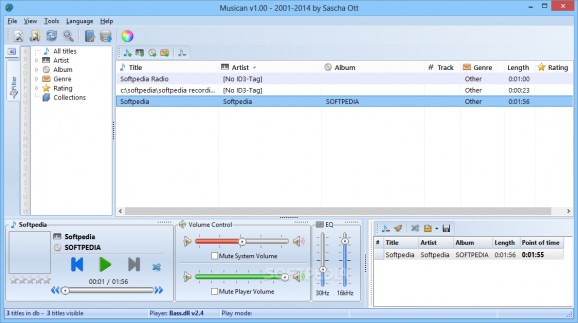This MP3 player and music organizer aims to help you save the time needed to group files in your audio library and create playlists for future use. #Music player #MP3 player #Music organizer #Player #Playlist #Organize
Musican is more than a simple audio player, providing additional options for organizing your music library in an efficient manner. With its help, you can create user-defined collections of songs you like and load the playlist that best suits your mood.
You start by specifying the locations where your music files are located in the 'Settings' window. Musican will scan each of these folders for MP3 files and load them all in its main window, displaying songs alongside the corresponding artist name, album, track number, genre and length.
Musican allows fast file filtering by various criteria, such as the artist name, the song name, the album, genre or rating. You can quickly sort songs in the library by simply clicking on a column in the table header.
As mentioned above, Musican aims to save you the time needed to go through multiple folders to select the MP3 files you like. It helps you create so-called 'collections', which practically are custom internal playlists that can include hundreds of titles located in various places. A song can be included in multiple playlists.
Thanks to the built-in music player, the application enables you to listen to each song before sending it to a particular group, just to make sure you don't get it wrong. The player also provides volume control options and a simple equalizer, allowing you to rate a music file as you listen or activate shuffling.
Musican makes it easier for you to organize a large music collection without wasting time going through hundreds of files, but get an overview of the entire MP3 library from a single interface. With a single click you can copy a song to a specific location or remove it from your database.
The integrated MP3 player comes in handy for song sorting and the integrated tag editor helps you create a complete collection that stores data about each music file. What's more, you can control it from an Android smart phone with the Musican Remote app installed. As a drawback, it is only compatible with MP3 files and although this is one of the most common audio formats, it would really be helpful to have it support more formats.
Musican 1.21
add to watchlist add to download basket send us an update REPORT- PRICE: Free
- portable version
- Portable Musican
- runs on:
-
Windows 10 32/64 bit
Windows 8 32/64 bit
Windows 7
Windows Vista
Windows XP - file size:
- 3.5 MB
- filename:
- musican_setup.exe
- main category:
- Multimedia
- developer:
- visit homepage
Zoom Client
7-Zip
4k Video Downloader
paint.net
Windows Sandbox Launcher
ShareX
Microsoft Teams
IrfanView
calibre
Bitdefender Antivirus Free
- IrfanView
- calibre
- Bitdefender Antivirus Free
- Zoom Client
- 7-Zip
- 4k Video Downloader
- paint.net
- Windows Sandbox Launcher
- ShareX
- Microsoft Teams