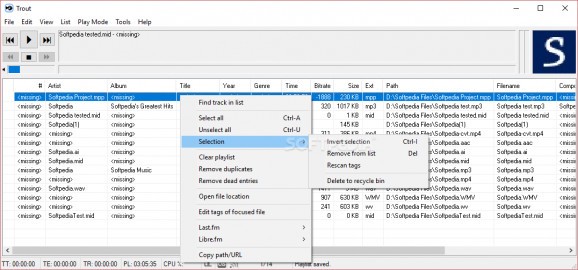Small and lightweight audio player with extensive format support, featuring a tag editor, playlists, search tool and many others. #Music player #Audio player #Play music #Player #Playlist #Tag
Trout is a simple-to-use audio player that, although it does not sport rich features, it contains extensive file support for formats like MP3, OGG, WAV, CDA, WMA and FLAC.
Setting up the program is done quickly and painlessly. There is also a portable counterpart available for those to want to skip the installer and run the app from a USB flash disk directly.
The interface is not particularly attractive but fairly simple to navigate. Audio tracks can be added to the list from files, entire directories, discs and even URLs.
Standard audio controls include play and stop, play next o previous tracks, along with position seeking and volume adjustment.
Many details are noted on the files, such as artist, album, title, bit rate, size, extension and full path. It is possible to use a search function when dealing with large amounts of data, remove duplicates, edit tags, and open a file's location in Explorer. You can save and load playlists.
The program does not put a strain on computer performance, as it uses low CPU and RAM. We have not come across any kind of issues throughout our evaluation, as the app did not hang, crash or pop up error dialogs. Thanks to its intuitive structure and overall simplicity, Trout can be easily figured out by audio player novices.
Download Hubs
Trout is part of these download collections: Play WV
What's new in Trout 1.0.6 Build 76:
- Added an "Autoplay on add" feature under Tools > Options > General.
- Updated BASS and all plugins.
- Fixed some parsing issues with displayed lyrics.
Trout 1.0.6 Build 76
add to watchlist add to download basket send us an update REPORT- portable version
- Portable Trout
- runs on:
- Windows All
- file size:
- 1.6 MB
- filename:
- trout_setup.exe
- main category:
- Multimedia
- developer:
- visit homepage
Microsoft Teams
Bitdefender Antivirus Free
IrfanView
calibre
ShareX
4k Video Downloader
Context Menu Manager
Windows Sandbox Launcher
Zoom Client
7-Zip
- Windows Sandbox Launcher
- Zoom Client
- 7-Zip
- Microsoft Teams
- Bitdefender Antivirus Free
- IrfanView
- calibre
- ShareX
- 4k Video Downloader
- Context Menu Manager