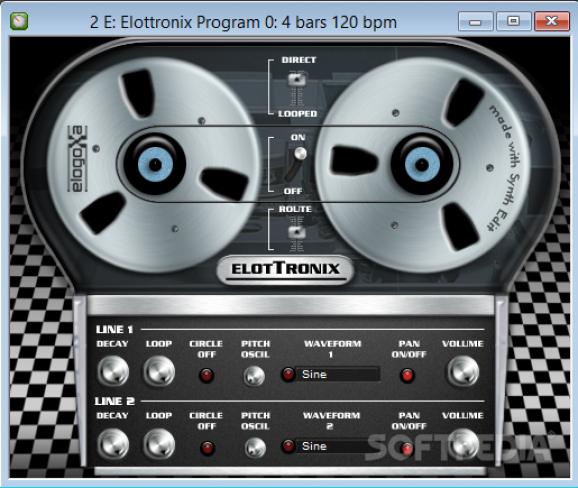An audio plugin that enables users to emulate the 'Frippertronics' effect by using two delay lines, oscillators and sixteen presets. #VST plugin #Frippertronics effect #Effect emulator #Frippertronics #Emulator #Plugin
Elottronix is a lightweight audio plugin whose purpose is to help you obtain the ‘Frippertronics’ effect which is a specific tape looping technique used by Robert Fripp. In order to install the audio plugin on all Windows versions out there and make use of its capabilities, you need to have a VST host installed on the target computer. You can opt for deploying energyXT, VSTHost, or another VST software program.
Elottronix sports an intuitive design and reveals a well-structured suite of features. A help manual is not embedded in the package, only a ‘Readme’ file that contains succinct descriptions about the audio plugin’s capabilities. It gets its looks from the famous Revox B77 tape recorder.
The audio plugin offers you the possibility to make use of two Revox B77 items which are played in continuous loop. It lets you work with two lines of delay, covering a range from 2 to 8 seconds.
It is important to mention that each line has control over the time of decay and range of loop. You are also allowed to switch the continuous loop on or off.
Elottronix gives you the freedom to tweak an oscillator per line, while having control over the pitch, seven waveforms, auto-pan mode, and volume. A slider is also integrated for helping you control globally the amount of effect (direct/looped). The audio plugin also comes with sixteen presets.
Tests have pointed out that Elottronix carries out tasks quickly and delivers very good output quality. It remains light on system resources so you do not have to worry that it affects the overall performance of the computer.
To sum things up, if you are looking for a simple and efficient software solution for emulating the ‘Frippertronics’ effect, you may give Elottronix a try and see what it can do for you. It can be tweaked by less experienced users and professionals alike.
What's new in Elottronix 1.30:
- Recompiled with latest SynthEdit version to benefit from CPU improvements.
- Automation parameters revised and renamed when necessary for better understanding.
Elottronix 1.30
add to watchlist add to download basket send us an update REPORT- runs on:
- Windows All
- file size:
- 967 KB
- filename:
- elottronix_v13.zip
- main category:
- Multimedia
- developer:
- visit homepage
Microsoft Teams
Windows Sandbox Launcher
paint.net
calibre
Zoom Client
IrfanView
7-Zip
ShareX
4k Video Downloader
Bitdefender Antivirus Free
- ShareX
- 4k Video Downloader
- Bitdefender Antivirus Free
- Microsoft Teams
- Windows Sandbox Launcher
- paint.net
- calibre
- Zoom Client
- IrfanView
- 7-Zip