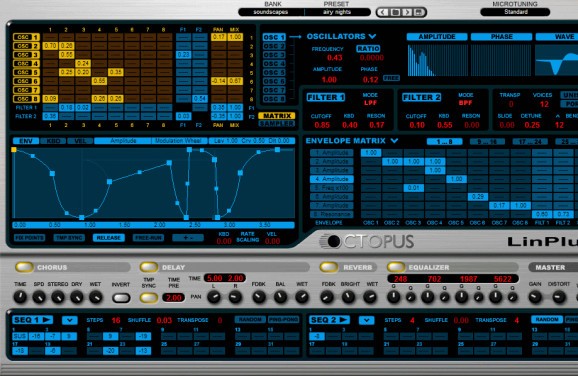Create new sounds using this Dual-Matrix synthesizer. #Sound synthesizer #Create sound #Amplitude modulation #Synthesizer #Sound #Synthesize
The Octopus is a Dual-Matrix synthesizer containing one Matrix for Oscillator/Filter frequency modulation synthesis and another Matrix for general modulation.
The key component for building a sound is the instrument's 8 oscillators, Sampler, 2 filters and 32 envelopes. These components are all it needs to create anything from classic "old school" FM timbres to complex sounds far beyond those possible with conventional FM synthesis.
Editing the Octopus is a breeze, because all controls are located on a single panel which is always on view, so you can see at a glance any synth parameter.
Among the key features of Octopus is the fact that it uses envelopes as a primary modulation source. In fact, in the case of the Octopus the term "envelope" is somewhat of an understatement as their use goes far beyond that of conventional envelopes.
The instrument contains 32 Envelopes designed to satisfy all modulation requirements (the instrument's designers estimate that around 10 envelopes should be enough to produce highly complex sounds, so the additional envelopes allow plenty of scope for experimentation).
Envelopes in the Octopus are used for every kind of modulation. Each envelope can modulate a range of destinations including Amplitude, Mix, Panning, Pitch, Frequency or Phase of one or more Oscillators and Cutoff or Resonance of one or more Filters.
They can be used for creating effects such as amplitude modulation, as LFOs, as keyboard/velocity tracking engines, or even as MIDI modulation tools. Anything that can be modulated by MIDI note number, MIDI velocity or other MIDI controllers can be modulated using envelopes.
Envelope routing is controlled using the Envelope Matrix which connects envelopes to the parameter that they modulate. Envelopes themselves are edited the Octopus' powerful Envelope Editor.
The editor allows the design of complex envelope shapes that are freely editable in every respect. Keyboard-scaling and velocity-scaling envelopes are also available.
Oscillators are the Octopus' primary sound source. They are used to create additive waveforms made up of 32 harmonics. Each oscillator's spectrum is editable using the instrument's internal spectrum editor so it's easy to create you own unique waveforms.
It is also possible to load audio files, analyze them, and then convert the wave data into a spectrum that the oscillators can play back. Although 32 harmonics may not seem like very many, it's easy to create complex sounds by combining FM and feedback. Using this approach, you can produce highly complex, animated sound textures.
The Octopus also has 2 Filters. The synth's design permits routing one filter through another allowing deep, rich filtering effects. Both Filters can be used as modulation sources and can also be used to modulate an oscillator-the possibilities are endless.
System requirements
- A VST2.0 or AU capable host software
- screen resolution of 1024x768 or higher
- 100 MB free space on your harddrive
- 1 Ghz CPU
- 512 Mb RAM
Limitations in the unregistered version
- Demo version emits a noise about once every minute.
Octopus 1.3.1
add to watchlist add to download basket send us an update REPORT- runs on:
-
Windows Vista
Windows XP - file size:
- 10.9 MB
- filename:
- Octopus Demo Installer 131.exe
- main category:
- Multimedia
- developer:
- visit homepage
4k Video Downloader
Microsoft Teams
Windows Sandbox Launcher
Zoom Client
calibre
IrfanView
paint.net
ShareX
7-Zip
Bitdefender Antivirus Free
- ShareX
- 7-Zip
- Bitdefender Antivirus Free
- 4k Video Downloader
- Microsoft Teams
- Windows Sandbox Launcher
- Zoom Client
- calibre
- IrfanView
- paint.net