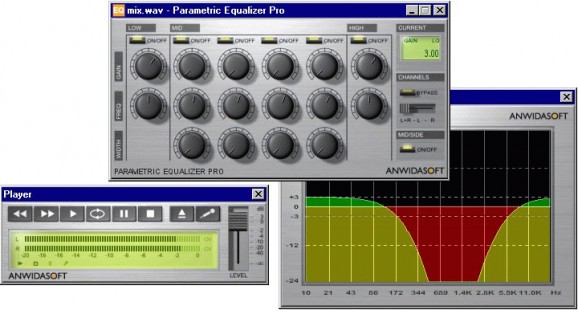This is a professional stand-alone parametric equalizer that allows any person to make radical or subtle changes to an audio file.. #Parametric Equalizer #Notch filter #Home theater #Parametric #Equalize #Equalizer
The Parametric Equalizer Pro is a professional stand-alone parametric equalizer that allows users to shape the timbre of a certain sound by boosting or attenuating its frequency components. This software program offers a wide number of parameters and a very high quality and huge flexibility of the filters.
The interface is modern, colorful and really easy to understand. When you will open the program three small windows will appear, each having a different function. The smallest of windows is the player. Here you will be able to load, play, pause and stop the audio file (WAV) that you are interested in modifying. From here you can control the volume level and record something with your mic. The second is the actual parametric equalizer: the place where all the magic happens and from where you will be able to control the gain (boost/cut) for each frequency band, the center frequency of the midrange bands, and the cutoff frequency for the low and high bands. Last but not least, we have the monitor window, where you are able to see what consequence every change has.
A nice feature that Parametric Equalizer Pro has is the fact that it has a high/low shelf and a four parametric peak/notch filter selection. You should know that any input of your audio board (mic, CD, DVD, line-in) will be able to be processed in real-time, as well as WAV files. Also, in order to increase precision, this program allows you to manually set the values of the control parameters.
The Parametric Equalizer Pro tool is very powerful and useful, but although the interface is very simple and intuitive, in order to actually know what you are doing you have to have some prior experience with a similar program.
What's new in Parametric Equalizer Pro 3.0:
- It is not possible to enumerate all the new enhancements and changes since the program has been completely redesigned with a huge amount of new features. Just to name a few of them:
- more efficient, reliable and compact
- graphic user interface (GUI)
- player engine and controls
Parametric Equalizer Pro 3.0
add to watchlist add to download basket send us an update REPORT- runs on:
-
Windows NT
Windows 2003
Windows XP
Windows 2K - file size:
- 965 KB
- filename:
- pareq30.exe
- main category:
- Multimedia
- developer:
- visit homepage
7-Zip
Context Menu Manager
4k Video Downloader
calibre
IrfanView
Windows Sandbox Launcher
Microsoft Teams
Bitdefender Antivirus Free
Zoom Client
ShareX
- Bitdefender Antivirus Free
- Zoom Client
- ShareX
- 7-Zip
- Context Menu Manager
- 4k Video Downloader
- calibre
- IrfanView
- Windows Sandbox Launcher
- Microsoft Teams