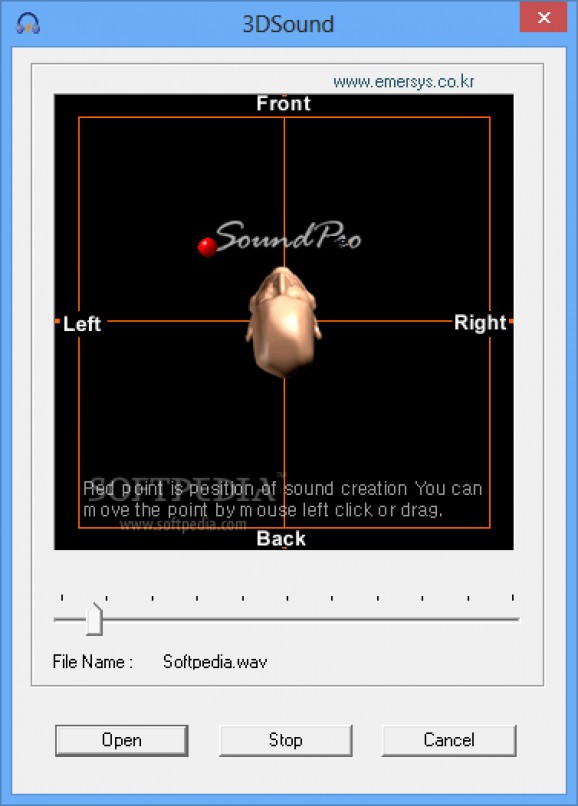Simple 3D audio testing utility that can be used with headphones with the sound playing in a continuous loop for an immersive experience. #3d sound #Sound tester #Sound tweaker #Tweak #Tweaker #3d
Modern technology made it possible for you to enjoy your favorite songs literally anywhere you are, since most mobile devices can play audio files. Quality is an important feature to consider when sound is involved, with it being delivered in mono, stereo, as well as surround. If you want to test this out on your PC, then simple applications like 3D Sound Tester are just what you need.
After a short and uneventful process, you're free to run the application to check out its set of features. However, accommodation only takes a matter of seconds, with the main window putting an interactive preview area at your disposal and a few controls for playback and file opening.
Sadly, the application does not support drag and drop, so you're forced to use the built-in open dialog and navigate through your computer to pick a sound file. Don't get too excited, because only the WAV file format is supported. What's more, the target file needs to be sampled at 44100 Hz, otherwise it can't and won't load it.
If you haven't given up hope on the application by now and managed to load a file, the rest is mostly up to your ears. As the name suggests and the interface points out, features are used to test out the 3D capabilities of your audio card by simply choosing where the sound comes from by dragging an object across a highly-intuitive area, fitted with all directions and a center area, which is supposed to be you.
Hitting the “Play” button puts the file in a continuous loop until you hit “Stop”. This comes in handy, especially if the length is short and lets you comfortably analyze sound from different parts. For a proper experience, it's best you put your headphones on.
Taking everything into consideration, we can say that 3D Sound Tester is a lightweight and straightforward application designed for quick and simple audio testing. The biggest disappointment is file support, especially because of sampling limitations. It's intuitive overall, letting anyone check out whether or not a sound card can be used for high-quality, 3D audio output.
3D Sound Tester 1.0
add to watchlist add to download basket send us an update REPORT- runs on:
- Windows All
- file size:
- 3.1 MB
- filename:
- emersys3dsound.exe
- main category:
- Multimedia
- developer:
IrfanView
Windows Sandbox Launcher
Bitdefender Antivirus Free
calibre
paint.net
Zoom Client
Microsoft Teams
4k Video Downloader
7-Zip
ShareX
- 4k Video Downloader
- 7-Zip
- ShareX
- IrfanView
- Windows Sandbox Launcher
- Bitdefender Antivirus Free
- calibre
- paint.net
- Zoom Client
- Microsoft Teams