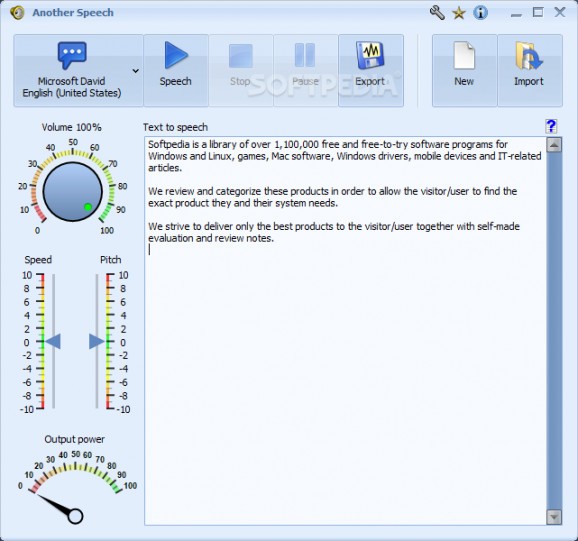Turn text into speech with the help of this approachable converter that comes with support for both a male and a female digital voice. #Text to speech #Text to voice converter #Text to voice #Text #Speech #Converter
If you have reached that stage when you can no longer pay attention to written text due to eyestrain but still need to look into, perhaps it is time you turned to a converter such as Another Speech.
The program is capable of turning text into voice in the blink of an eye while also letting you include various alterations to the way the content is read.
First of all, users should know that the application boasts a straightforward user interface that makes conversions a breeze. As such, all you need to do in order to start processing your text is paste it into the dedicated box or import it from a file.
Then, you may want to test out the two options that are put at your disposal as far as the digital voices are concerned. You can choose between two voices, one male and the other female, with the possibility of listening to your text before saving the audio file.
Pausing and stopping the preview is possible at any point, which means that, in case you notice anything weird, you can make modifications to your text in real time.
You may also want to be aware of the fact that, despite the sliderbars indicating the pitch and speed levels and well as the gauge that seems to control the volume, making modifications of this sort is not possible. Nevertheless, you have the possibility of using other voice engine, aside from the default ones, which should compensate for that.
Regarding your output options, it’s worth pointing out that WAV is the only supported file format, which is quite restrictive.
On the whole, Another Speech is a hassle-free converter that delivers on its promise, namely that of turning text into a digital voice without requiring for advanced tech skills. The two integrated voices offer some variations to a certain extent, and you can also turn to third parties for this purpose, so it could be fun to start experimenting with such an app.
What's new in Another Speech 1.2:
- Now is possible drag and drop a text file on program window to import it.
- Appearance of word markup has been improved while voice is played.
- Two new buttons that allow you to make jumps in voice motor playback (phrase forward or phrase backwards).
- New options in the edit context menu to select from the cursor position to beginning or to end of text.
Another Speech 1.2
add to watchlist add to download basket send us an update REPORT- runs on:
- Windows 10 32/64 bit
- file size:
- 2.8 MB
- filename:
- Another-Speech-Setup-1.2.exe
- main category:
- Multimedia
- developer:
7-Zip
calibre
Bitdefender Antivirus Free
Zoom Client
Microsoft Teams
4k Video Downloader
Windows Sandbox Launcher
ShareX
IrfanView
Context Menu Manager
- ShareX
- IrfanView
- Context Menu Manager
- 7-Zip
- calibre
- Bitdefender Antivirus Free
- Zoom Client
- Microsoft Teams
- 4k Video Downloader
- Windows Sandbox Launcher