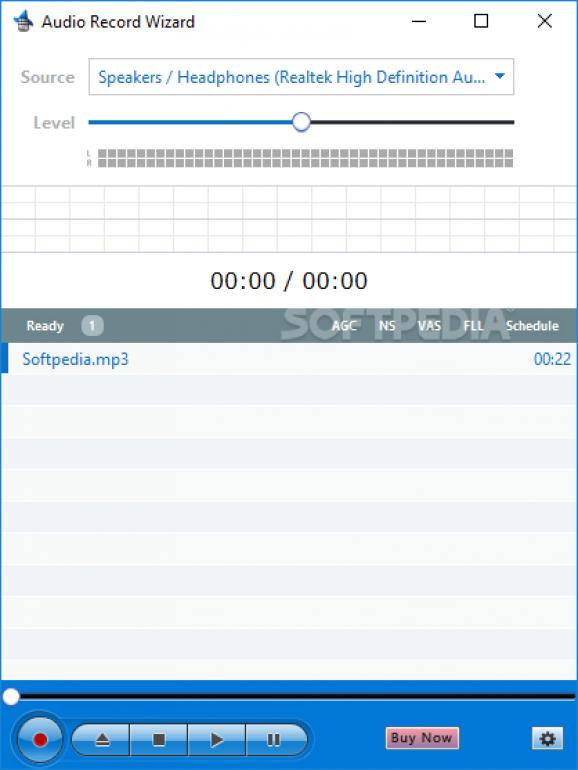An intuitive, user-friendly application that can capture sound from the computer or user's voice, via microphone, and offers professional recording features. #Record Sound #Audio Recorder #Music Capture #Recorder #Grabber #Capture
Audio Record Wizard is an intuitive application designed to help users record audio stream from HDMI, headphones, speakers, line in, and microphone. It can be handled by all types of users, regardless of their skill level.
The interface is modern and easy to navigate. A brief tutorial is shown at startup, guiding the user toward basic controls.
After selecting the audio source, you can start a recording session with the click of a button. Verifying the audio level meter for the left and right channels for any activity ensures the selected device works properly.
It is possible to record multiple sessions and check them out later, as MP3 files are automatically created and saved in a predefined location.
Other notable features of Audio Record Wizard provide a scheduler for one-time or recurring recording tasks, as well as a profile manager for different projects.
As far as file settings are concerned, you can switch to a different format (OGG, WAV or FLAC), alter the default saving directory and naming convention, as well as change audio settings for the selected file type (sample rate, channels, mode, bit rate, quality).
You can apply effects (auto gain control, noise suppression mode), adjust silence detection threshold for the voice activation system, limit file size or time length and set the tool to either record a new file or stop recording when the limit is reached, assign keyboard triggers for recording commands, as well as minimize Audio Record Wizard to the system tray.
The utility performed well during our tests, while using low CPU and RAM. We have not come across any issues, as it did not hang, crash or pop up error dialogs. In conclusion, Audio Record Wizard is effective as it is simple to work with, and it leaves room for customization.
What's new in Audio Record Wizard 7.21:
- This is another maintenance release
Audio Record Wizard 7.21
add to watchlist add to download basket send us an update REPORT- runs on:
-
Windows 10 32/64 bit
Windows 8 32/64 bit
Windows 7 32/64 bit
Windows Vista 32/64 bit
Windows XP - file size:
- 3.9 MB
- filename:
- arw7.exe
- main category:
- Multimedia
- developer:
- visit homepage
calibre
Microsoft Teams
ShareX
Context Menu Manager
Zoom Client
Windows Sandbox Launcher
Bitdefender Antivirus Free
IrfanView
7-Zip
4k Video Downloader
- IrfanView
- 7-Zip
- 4k Video Downloader
- calibre
- Microsoft Teams
- ShareX
- Context Menu Manager
- Zoom Client
- Windows Sandbox Launcher
- Bitdefender Antivirus Free