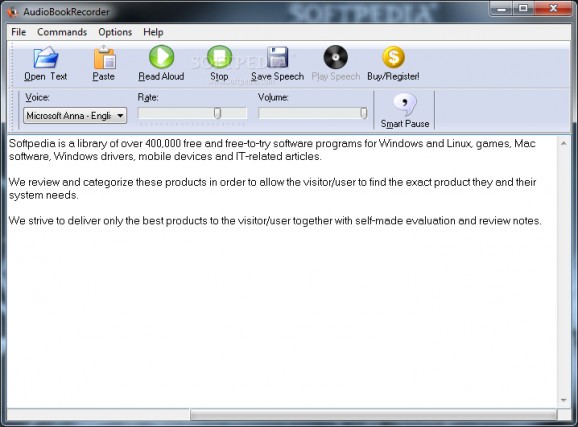A handy utility created to offer a simple method to read out loud short or longer documents using several virtual voices, along with playback controls and audio converter. #Text to audio #Aloud speaker #Record audiobook #Audiobook #Text2audio #Speaker
Most of us learn how to read and write when we were children. Some don't have this luxury but do understand everything it's spoken to them. Before technology was as evolved as today, they could only rely on others to hear and study different subjects. Nowadays, the Internet is filled with specialized programs to help both children and adults to listen to various fantasy stories, messages or news. Those tools come with integrated text-to-speech functions besides other useful elements.
Audiobook Recorder is a straightforward yet efficient application that comes bundled only with the necessary features to offer an easy and quick way to enter and listen to files using a few built-in digital voices.
It's wrapped in a clear-cut and user-friendly interface consisting of a single window that includes all the offered options in a standard toolbar, along with playback commands. It's recommended, but not mandatory to have a steady Internet connection and Internet Explorer present on the hard drive to quickly download more voices, in case you are not happy with the provided ones.
The app supports a broad range of file formats, such as DOC, PDF, RTF, TXT, HTML, HTM and EPUB. You can either open a record from the computer or cut and paste content from another source, which automatically starts the reading only if you use the predefined key shortcut. The two integrated voices are Microsoft Hazel and Zira Desktop, but you can download more from the developer's site.
It's possible to adjust the speed rate and volume of the sound, as well as enable smart pause, which makes breaks when it encounters punctuation. Plus, you can save the speech to MP3 and WAV file formats to listen to them in the future. The tool lets you split big speeches into smaller parts and set a custom key combination for fast paste.
Taking everything into account, Audiobook Recorder is an intuitive and accessible application designed to provide a simple method to enter and read out loud various text files and save the recording to MP3 and WAV.
Audiobook Recorder 1.27.0.44
add to watchlist add to download basket send us an update REPORT- runs on:
-
Windows 2003
Windows 7
Windows Vista
Windows XP
Windows 2K - file size:
- 3.6 MB
- filename:
- audiobookrecordersetup.exe
- main category:
- Multimedia
- developer:
- visit homepage
Zoom Client
7-Zip
Microsoft Teams
Bitdefender Antivirus Free
4k Video Downloader
IrfanView
calibre
paint.net
Windows Sandbox Launcher
ShareX
- paint.net
- Windows Sandbox Launcher
- ShareX
- Zoom Client
- 7-Zip
- Microsoft Teams
- Bitdefender Antivirus Free
- 4k Video Downloader
- IrfanView
- calibre